11.9. Configuring Monitor Link
Overview
Function Introduction
Monitor Link is a port collaboration function. Monitor Link usually works together with Layer 2 topology protocols. The idea is to monitor the states of uplink ports and adapt the up/down state of downlink ports to the up/down state of uplink ports, triggering link switchover on the downstream switch in time.
Principle Description
N/A
Configuration
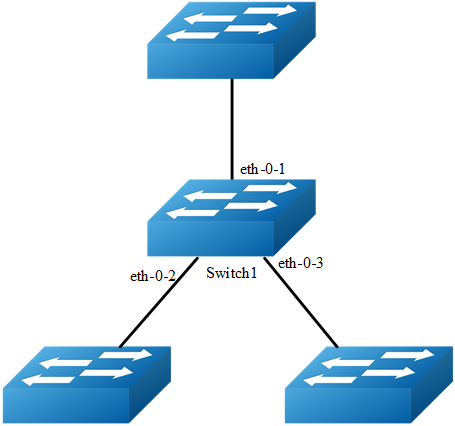
step 1 Enter the configure mode
Switch# configure terminal
step 2 Enter the interface configure mode and turn on the interface
Switch(config)# interface range eth-0-1 - 3
Switch(config-if-range)# no shutdown
Switch(config-if-range)# exit
step 3 Create multi link group and set the attributes of the group
Switch(config)# monitor-link group 1
Switch(config-mtlk-group)# monitor-link uplink interface eth-0-1
Switch(config-mtlk-group)# monitor-link downlink interface eth-0-2
Switch(config-mtlk-group)# monitor-link downlink interface eth-0-3
Switch(config-mtlk-group)# exit
step 4 Exit the configure mode
Switch(config)# end
step 5 Validation
Switch# show monitor-link group
Group Id: 1
Monitor link status: UP
Role Member Last-up-time Last-down-time upcount downcount
UpLk 1 eth-0-1 2023/07/15,02:07:31 2023/07/15,02:07:31 2 1
DwLk 1 eth-0-2 2023/07/15,02:07:34 2023/07/15,02:07:31 1 1
DwLk 2 eth-0-3 N/A N/A 0 0
Application cases
N/A