11.8. Configuring Multi-Link
Overview
Function Introduction
The Multi-Link is a simple but practical technology of fast link protection. It is a solution specific to multi-uplink networking to fulfill redundancy and fast migration of between links.
The feature is like smart link, but links extend to four instead of two.
Principle Description
N/A
Configuration
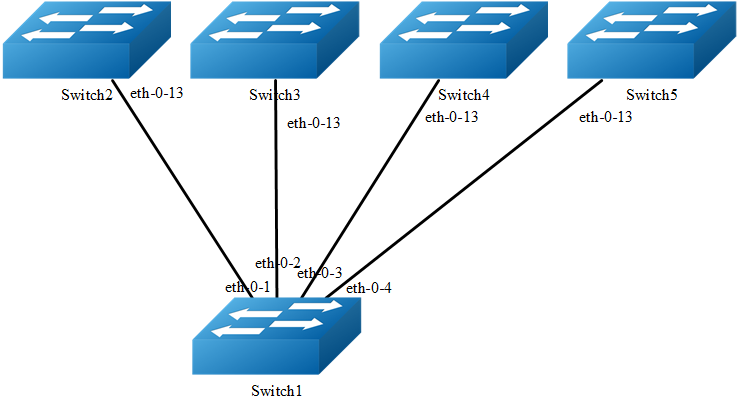
The figure above is a typical multi-link application. The Switch1 are configured multi-link group. Switch2, Switch3, Switch4 and Switch5 are configured multi-link flush receiver.
To configure Multi-link group, some configuration should be configured before it.
VLANs should be configured.
MSTP instance should be configured.
Spanning-tree should be disabled in the interface.
About above configurations, please see the related references.
The following configuration should be operated on all switches if the switch ID is not specified.
step 1 Enter the configure mode
Switch# configure terminal
step 2 Enter the vlan configure mode and create the vlan
Switch(config)# vlan database
Switch(config-vlan)# vlan 2-10
Switch(config-vlan)# exit
step 3 Set the spanning tree mode and create mstp instance
Switch(config)# spanning-tree mode mstp
Switch(config)# spanning-tree mst configuration
Switch(config-mst)# instance 1 vlan 1
Switch(config-mst)# instance 2 vlan 2
Switch(config-mst)# instance 3 vlan 3
Switch(config-mst)# instance 4 vlan 4-10
Switch(config-mst)# exit
step 4 Enter the interface configure mode and set the attributes of the interface
Interface configuration for Switch1:
Switch(config)# interface range eth-0-1 - 4
Switch(config-if)# switchport mode trunk
Switch(config-if)# switchport trunk allowed vlan all
Switch(config-if)# spanning-tree port disable
Switch(config-if)# no shutdown
Switch(config-if)# exit
Interface configuration for Switch1~5:
Switch(config)# interface eth-0-13
Switch(config-if)# switchport mode trunk
Switch(config-if)# switchport trunk allowed vlan all
Switch(config-if)# multi-link flush receive control-vlan 10 password simple test
Switch(config-if)# no shutdown
Switch(config-if)# exit
step 5 Create multi link group and set the attributes of the group
Create multi link group on Switch1:
Switch(config)# multi-link group 1
Switch(config-multilk-group)# interface eth-0-1 priority 1
Switch(config-multilk-group)# interface eth-0-2 priority 2
Switch(config-multilk-group)# interface eth-0-3 priority 3
Switch(config-multilk-group)# interface eth-0-4 priority 4
Switch(config-multilk-group)# protected mstp instance 1
Switch(config-multilk-group)# protected mstp instance 2
Switch(config-multilk-group)# protected mstp instance 3
Switch(config-multilk-group)# protected mstp instance 4
Switch(config-multilk-group)# load-balance instance 2 priority 2
Switch(config-multilk-group)# load-balance instance 3 priority 3
Switch(config-multilk-group)# load-balance instance 4 priority 4
Switch(config-multilk-group)# restore time 40
Switch(config-multilk-group)# restore enable
Switch(config-multilk-group)# flush send control-vlan 10 password simple test
Switch(config-multilk-group)# group enable
Switch(config-multilk-group)# exit
step 6 Exit the configure mode
Switch(config)# end
step 7 Validation
Display the result on Switch1.
Switch# show multi-link group 1
Multi-link group 1 information:
The multi-link group was enabled.
============================================================
Auto-restore:
state time count Last-time
enabled 40 0 N/A
============================================================
Protected instance: 1 2 3 4
Load balance instance: 2(to P2) 3(to P3) 4(to P4)
Flush sender , Control-vlan ID: 10 Password:test
============================================================
INTERFACE:
Role Member DownCount Last-Down-Time FlushCount Last-Flush-Time
PRI1 eth-0-1 0 N/A 1 2023/09/05,07:13:24
PRI2 eth-0-2 0 N/A 1 2023/09/05,07:13:24
PRI3 eth-0-3 0 N/A 1 2023/09/05,07:13:24
PRI4 eth-0-4 0 N/A 1 2024/09/05,07:13:24
============================================================
Instance states in the member interfaces:
A - ACTIVE , B -BLOCK , D-The interface is link-down
Map-instance-ID P1(eth-0-1 ) P2(eth-0-2 ) P3(eth-0-3 ) P4(eth-0-4 )
1 A B B B
2 B A B B
3 B B A B
4 B B B A
Display the result on Switch2~5.
Switch# show multi-link
Relay multi-link flush packet is enabled
Multi-link flush receiver interface:
eth-0-13 control-vlan:10 password:test
Multi-link received flush packet number:0
Multi-link processed flush packet number:0
Multi-link tcn is disabled
Multi-link tcn query count :2
Multi-link tcn query interval :10
Multi-link Group Number is 0.
Application cases
Configuring Multi-Link Enhance
There is an enhanced method to improve the ability of multi-link to protect link. When all the interfaces of multi-link group are down, you can enable another interface to send the enhance packet to peer which makes the instance state of one interface to change from block to active. It would avoid the switch being the state of islet.
When 2 multi-link group on different switches backup for each other, multi-link members on one switch is blocked and can not protect the traffic.
In this example:
Core switch A and B, Access switch A and B, make up a full-match topology.
Enable multi-link on Access switch A, the priority for link a/b/c is 1/2/3.
Enable multi-link on Access switch B, the priority for link d/e is 1/2.
In normal condition, link b/c/e are block, link a/d are active. As the following figure shows:
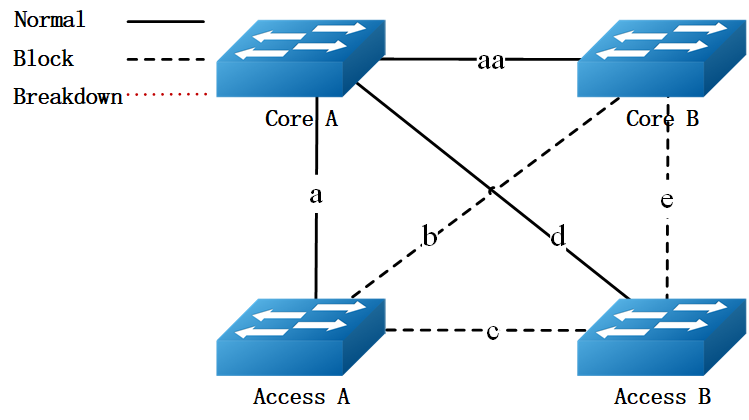
When link d/e are break down, the only out going link for Access switch B is link c, which is between Access switch A and Access switch B.
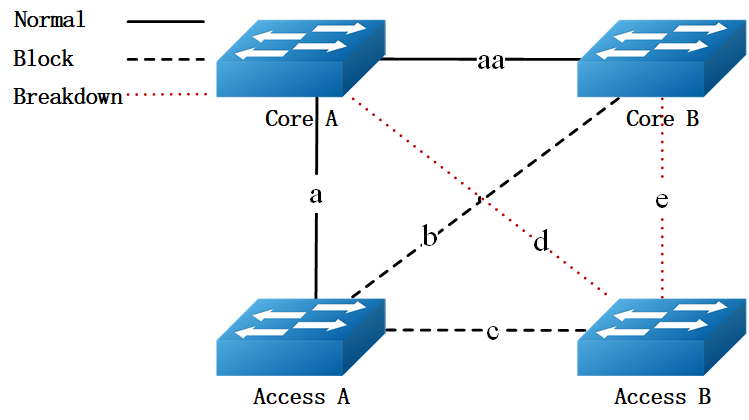
Because link c is blocked, the Access switch B is the state of islet. As the following figure shows:
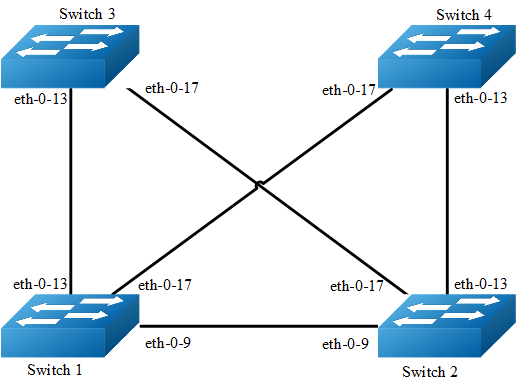
The figure above is a typical multi-link application. The Switch1, 2 are configured multi-link group. Switch1 has the interface which receives the multilink-enhance packets. And , Switch2 has the interface which sends the multilink-enhance packets.
To configure multi-link group, some configuration should be configured before it.
VLANs should be configured.
MSTP instance should be configured.
Spanning-tree should be disabled in the interface.
About above configurations, please see the related references.
It should configure the control vlan and password of flush sending before setting the multilink-enhance interface.
The following configuration should be operated on all switches if the switch ID is not specified.
step 1 Enter the configure mode
Switch# configure terminal
step 2 Enter the vlan configure mode and create the vlan
Switch(config)# vlan database
Switch(config-vlan)# vlan 10
Switch(config-vlan)# vlan 20
Switch(config-vlan)# vlan 30
Switch(config-vlan)# vlan 40
Switch(config-vlan)# exit
step 3 Set the spanning tree mode and create mstp instance
Switch(config)# spanning-tree mode mstp
Switch(config)# spanning-tree mst configuration
Switch(config-mst)# instance 1 vlan 10
Switch(config-mst)# instance 1 vlan 30
Switch(config-mst)# instance 2 vlan 20
Switch(config-mst)# instance 2 vlan 40
Switch(config-mst)# exit
step 4 Enter the interface configure mode and set the attributes of the interface
Interface configuration for Switch1:
Switch1(config)# interface range eth-0-9
Switch1(config-if)# switchport mode trunk
Switch1(config-if)# switchport trunk allowed vlan all
Switch1(config-if)# spanning-tree port disable
Switch1(config-if)# no shutdown
Switch1(config-if)# exit
Switch1(config)# interface range eth-0-13
Switch1(config-if)# switchport mode trunk
Switch1(config-if)# switchport trunk allowed vlan all
Switch1(config-if)# spanning-tree port disable
Switch1(config-if)# no shutdown
Switch1(config-if)# exit
Switch1(config)# interface range eth-0-17
Switch1(config-if)# switchport mode trunk
Switch1(config-if)# switchport trunk allowed vlan all
Switch1(config-if)# spanning-tree port disable
Switch1(config-if)# no shutdown
Switch1(config-if)# exit
Interface configuration for Switch2:
Switch(config)# interface eth-0-13
Switch(config-if)# switchport mode trunk
Switch(config-if)# switchport trunk allowed vlan all
Switch(config-if)# no shutdown
Switch(config-if)# exit
Switch(config)# interface eth-0-17
Switch(config-if)# switchport mode trunk
Switch(config-if)# switchport trunk allowed vlan all
Switch(config-if)# no shutdown
Switch(config-if)# exit
Switch(config)# interface eth-0-9
Switch(config-if)# multi-link flush receive control-vlan 30 password simple a
Switch(config-if)# exit
Interface configuration for Switch3:
Switch(config)# interface eth-0-13
Switch(config-if)# multi-link flush receive control-vlan 30 password simple a
Switch(config-if)# exit
Switch(config)# interface eth-0-17
Switch(config-if)# multi-link flush receive control-vlan 30 password simple b
Switch(config-if)# exit
Interface configuration for Switch4:
Switch(config)# interface eth-0-13
Switch(config-if)# multi-link flush receive control-vlan 30 password simple b
Switch(config-if)# exit
Switch(config)# interface eth-0-17
Switch(config-if)# multi-link flush receive control-vlan 30 password simple a
Switch(config-if)# exit
step 5 Create multi link group and set the attributes of the group
Create multi link group on Switch1:
Switch(config)# multi-link group 1
Switch(config-multilk-group)# interface eth-0-13 priority 1
Switch(config-multilk-group)# interface eth-0-17 priority 2
Switch(config-multilk-group)# interface eth-0-9 priority 3
Switch(config-multilk-group)# protected mstp instance 1
Switch(config-multilk-group)# protected mstp instance 2
Switch(config-multilk-group)# flush send control-vlan 30 password simple a
Switch(config-multilk-group)# multilink-enhance receive control-vlan 10 password b interface eth-0-9
Switch(config-multilk-group)# group enable
Switch(config-multilk-group)# end
Create multi link group on Switch2:
Switch(config)# multi-link group 1
Switch(config-multilk-group)# interface eth-0-13 priority 1
Switch(config-multilk-group)# interface eth-0-17 priority 2
Switch(config-multilk-group)# protected mstp instance 1
Switch(config-multilk-group)# protected mstp instance 2
Switch(config-multilk-group)# flush send control-vlan 10 password simple b
Switch(config-multilk-group)# multilink-enhance interface eth-0-9
Switch(config-multilk-group)# group enable
Switch(config-multilk-group)# exit
step 6 Exit the configure mode
Switch(config)# end
step 7 Validation
Display the result on Switch1.
Switch# show multi-link group 1
Multi-link group 1 information:
The multi-link group was enabled.
============================================================
Auto-restore:
state time count Last-time
disabled 60 0 N/A
============================================================
Protected instance: 1 2
Load balance instance:
Flush sender , Control-vlan ID: 30 Password: a
============================================================
INTERFACE:
Role Member DownCount Last-Down-Time FlushCount Last-Flush-Time
PRI1 eth-0-13 0 N/A 5 2023/05/15,07:50:11
PRI2 eth-0-17 0 N/A 0 N/A
PRI3 eth-0-9 1 2023/05/15,07:48:46 5 2023/05/15,07:50:11
PRI4 N/A 0 N/A 0 N/A
============================================================
Instance states in the member interfaces:
A-ACTIVE , B-BLOCK , A(E)-ENHANCE_ACTIVE D-The interface is link-down
Map-instance-ID P1(eth-0-13) P2(eth-0-17) P3(eth-0-9) P4(N/A)
1 A B B D
2 A B B D
Switch# show multi-link
Relay multi-link flush packet is enabled
Multi-link enhance receiver interface:
eth-0-9 control-vlan:10 password:b
Multi-link received flush packet number : 0
Multi-link processed flush packet number: 0
Multi-link received enhance packet number : 4
Multi-link processed enhance packet number: 4
Multi-link tcn is disabled
Multi-link tcn query count : 2
Multi-link tcn query interval : 10
Multi-link Group Number is 1.
Group-ID State Pri-1 Pri-2 Pri-3 Pri-4
1 enabled eth-0-13 eth-0-17 eth-0-9 N/A
Display the result on Switch2.
Switch# show multi-link group1
Multi-link group 1 information:
The multi-link group was enabled.
============================================================
Auto-restore:
state time count Last-time
disabled 60 0 N/A
============================================================
Protected instance: 1 2
Load balance instance:
Flush sender , Control-vlan ID: 10 Password: b
Multilk enhance interface: eth-0-9, Control-vlan ID: 10 Password: b
============================================================
INTERFACE:
Role Member DownCount Last-Down-Time FlushCount Last-Flush-Time
PRI1 eth-0-13 1 2023/05/15,07:49:15 0 N/A
PRI2 eth-0-17 2 2023/05/15,07:50:03 3 2023/05/15,07:50:11
PRI3 N/A 0 N/A 0 N/A
PRI4 N/A 0 N/A 0 N/A
============================================================
ENHANCE INTERFACE:
Role Member DownCount Last-Down-Time EnhanceCount Last-SendEnhance-Time
M-En eth-0-9 0 N/A 0 N/A
============================================================
Instance states in the member interfaces:
A-ACTIVE , B-BLOCK , A(E)-ENHANCE_ACTIVE D-The interface is link-down
Map-instance-ID P1(eth-0-13) P2(eth-0-17) P3(N/A) P4(N/A)
1 A B D D
2 A B D D
Switch# show multi-link
Relay multi-link flush packet is enabled
Multi-link received flush packet number : 0
Multi-link processed flush packet number: 0
Multi-link received enhance packet number : 0
Multi-link processed enhance packet number: 0
Multi-link tcn is disabled
Multi-link tcn query count : 2
Multi-link tcn query interval : 10
Multi-link Group Number is 1.
Group-ID State Pri-1 Pri-2 Pri-3 Pri-4
1 enabled eth-0-13 eth-0-17 N/A N/A