11.13. Configuring VARP
Overview
Function Introduction
Virtual ARP (VARP) allows multiple switches to simultaneously route packets with the same destination MAC address. Each switch is configured with the same virtual MAC address for the the L3 interfaces configured with a virtual IP address. In MLAG configurations, VARP is preferred over VRRP because VARP working on active-active mode without traffic traverse peer link.
For ARP and GARP requests to virtual IP address, VARP will use the virtual MAC address to reply. The virtual MAC address is only used in the destination field of inbound packets and never used in the source field of outbound packets.Topology
Principle Description
N/A
Configuration
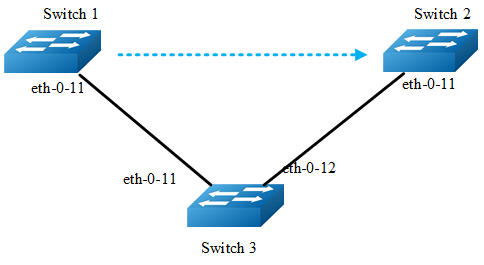
The following configuration should be operated on all devices if the device ID is not specified.
step 1 Enter the configure mode
Switch# configure terminal
step 2 Set the virtual-router mac address
Switch(config)# ip virtual-router mac a.a.a
step 3 Enter the vlan configure mode and create the vlan
Switch(config)# vlan database
Switch(config-vlan)# vlan 2
Switch(config-vlan)# exit
step 4 Enter the interface configure mode and set the attributes of the interface
Switch(config)# interface eth-0-11
Switch(config-if)# switchport access vlan 2
Switch(config-if)# no shutdown
Switch(config-if)# exit
step 5 Create the vlan interface and set ip and virtual router ip
Configuring Switch1:
Switch(config)# interface vlan 2
Switch(config-if)# ip address 10.10.10.1/24
Switch(config-if)# ip virtual-router address 10.10.10.254
Switch(config-if)# exit
Configuring Switch2:
Switch(config-if)# interface vlan 2
Switch(config-if)# ip address 10.10.10.2/24
Switch(config-if)# ip virtual-router address 10.10.10.254
Switch(config-if)# exit
step 6 Exit the configure mode
Switch(config)# end
step 7 Validation
Display the result on Switch1.
Switch# show ip arp
Protocol Address Age (min) Hardware Addr Interface
Internet 10.10.10.1 - cef0.12da.8100 vlan2
Internet 10.10.10.254 - 000a.000a.000a vlan2
Display the result on Switch2.
Switch# show ip arp
Protocol Address Age (min) Hardware Addr Interface
Internet 10.10.10.2 - 66d1.4c26.e100 vlan2
Internet 10.10.10.254 - 000a.000a.000a vlan2
Application cases
N/A