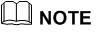11.10. Configuring VRRP
Overview
Function Introduction
This chapter provides an overview of Virtual Router Redundancy Protocol (VRRP) and its implementation. VRRP eliminates the risk of a single point of failure inherent in a static default routing environment. It specifies an election protocol that dynamically assigns responsibility for a virtual router to one of the VRRP routers on a LAN. One of the major advantages of VRRP is that it makes default path available without requiring configuration of dynamic routing on every end-host.
Principle Description
The VRRP module is based on: RFC 3768 (VRRP): Knight, S., et.al “Virtual Router Redundancy Protocol (VRRP)”
Terminology
Backup Router VRRP router that back up an IP address. It assumes forwarding responsibility for the virtual IP address if the Master fails.
Critical IP The IP address that the VRRP router send/receive messages on for a particular session.
IP Address Owner The VRRP Router that has the virtual router’s IP address (es) as real interface address (es). This is the router that, when up, will respond to packets addressed to one of these IP addresses for ICMP pings, TCP connections, etc.
Master Router The VRRP router that owns the IP address (i.e., is being backed up), and which is the default router for forwarding for that IP address.
Virtual IP The IP address back up by a VRRP session.
Virtual Router A router managed by VRRP that acts as a default router for hosts on a shared LAN. It consists of a Virtual Router Identifier and a set of associated IP addresses across a common LAN. A VRRP Router might backup one or more virtual routers.
VRRP Router A router runs the Virtual Router Redundancy Protocol. It might participate in one or more virtual routers.
Typically, end hosts are connected to the enterprise network through a single router (first hop router) that is in the same Local Area Network (LAN) segment. The most popular method of configuration for the end hosts is to statically configure this router as their default gateway. This minimizes configuration and processing overhead. The main problem with this configuration method is that it produces a single point of failure if this first hop router fails.
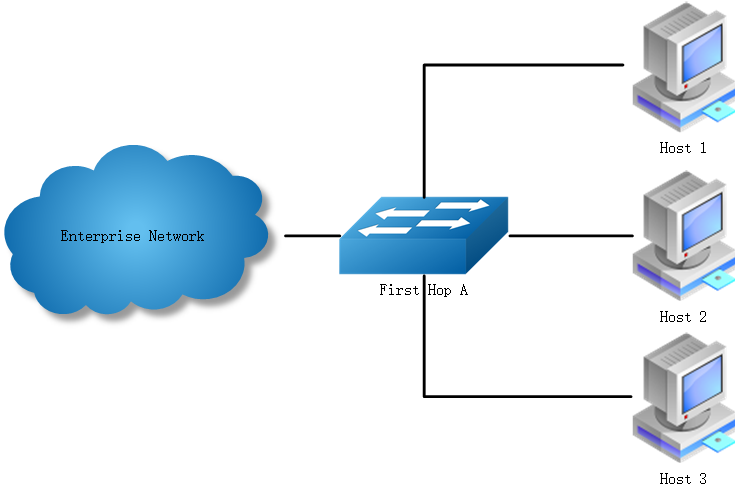
The Virtual Router Redundancy Protocol attempts to solve this problem by introducing the concept of a virtual router, composed of two or more VRRP routers on the same subnet. The concept of a virtual IP address is also introduced, which is the address that end hosts configure as their default gateway. Only one router (called the master) forward packets on the behalf of this IP address. In the event that the Master router fails, one of the other routers (Backup) assumes forwarding responsibility for it.

At first glance, the configuration outlined in might not seem very useful, as it doubles the cost and leaves one router idle at all times. This, however, can be avoided by creating two virtual routers and splitting the traffic between them.
Configuration
Configuring VRRP (One Virtual Router)
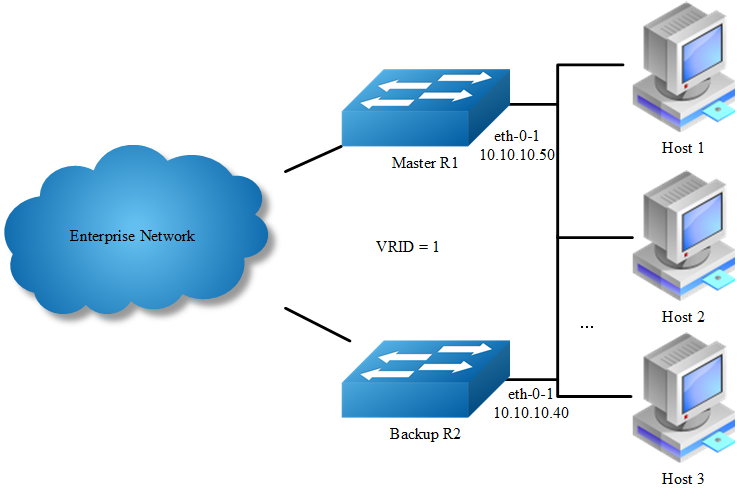
In this configuration the end-hosts install a default route to the IP address of virtual router 1(VRID = 1) and both routers R1 and R2 run VRRP. R1 is configured to be the Master for virtual router 1 (VRID = 1) and R2 as a Backup for virtual router 1. If R1 fails, R2 will take over virtual router 1 and its IP addresses, and provide uninterrupted service for the hosts. Configuring only one virtual router, doubles the cost and leaves R2 idle at all times.
The following configuration should be operated on all devices if the device ID is not specified.
step 1 Enter the configure mode
Switch# configure terminal
step 2 Enter the interface configure mode and set the attributes of the interface
Interface configuration for R1:
Switch(config)# interface eth-0-1
Switch(config-if)# no switchport
Switch(config-if)# ip address 10.10.10.50/24
Switch(config-if)# no shutdown
Switch(config-if)# exit
Interface configuration for R2:
Switch(config)# interface eth-0-1
Switch(config-if)# no switchport
Switch(config-if)# ip address 10.10.10.40/24
Switch(config-if)# no shutdown
Switch(config-if)# exit
step 3 Create an instance of vrrp
Switch(config)# router vrrp 1
Switch(config-router)# virtual-ip 10.10.10.60
Switch(config-router)# interface eth-0-1
Switch(config-router)# preempt-mode true
Switch(config-router)# advertisement-interval 5
step 4 Set the priority (optional)
Set the priority on R1. R1 use the default value if the priority is not configured.
Switch(config-router)# priority 200
step 5 Enable vrrp and Exit the vrrp configure mode
Switch(config-router)# enable
Switch(config-router)# exit
step 6 Exit the configure mode
Switch(config)# end
step 7 Validation
Display the result on R1.
Switch# show vrrp
vrrp session count: 1
vrrp version : 2
VRID <1>
State : Master
Virtual IP : 10.10.10.60(Not IP owner)
Interface : eth-0-1
VMAC : 0000.5e00.0101
VRF : Default
Uniform-mac : -
Advt timer : 5 second(s)
Preempt mode : TRUE
Conf pri : 200 Run pri : 200
Master router ip : 10.10.10.50
Master priority : 200
Master advt timer : 5 second(s)
Master down timer : 15 second(s)
Preempt delay : 0 second(s)
Learn master mode : FALSE
Display the result on R2.
Switch# show vrrp
vrrp session count: 1
vrrp version : 2
VRID <1>
State : Backup
Virtual IP : 10.10.10.60(Not IP owner)
Interface : eth-0-1
VMAC : 0000.5e00.0101
VRF : Default
Uniform-mac : -
Advt timer : 5 second(s)
Preempt mode : TRUE
Conf pri : 100 Run pri : 100
Master router ip : 10.10.10.50
Master priority : 200
Master advt timer : 5 second(s)
Master down timer : 16 second(s)
Preempt delay : 0 second(s)
Learn master mode : FALSE
Configuring VRRP (Two Virtual Router)
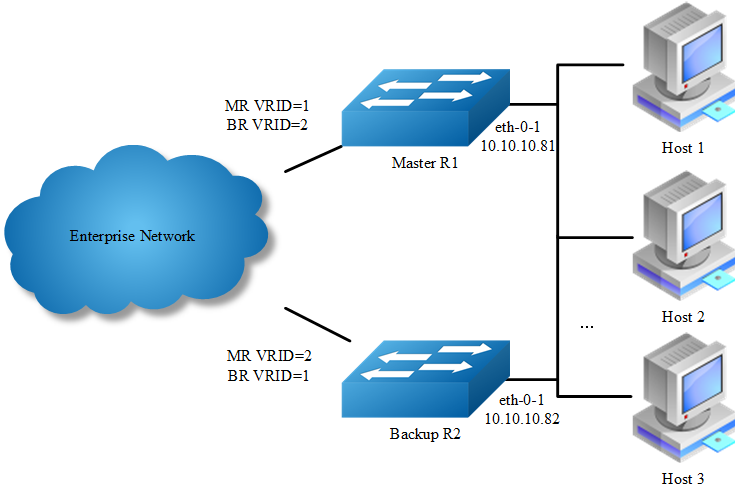
In the one virtual router example earlier, R2 is not backed up by R1. This example illustrates how to backup R2 by configuring a second virtual router.
In this configuration, R1 and R2 are two virtual routers and the hosts split their traffic between R1 and R2. R1 and R2 function as backups for each other.
The following configuration should be operated on all devices if the device ID is not specified.
step 1 Enter the configure mode
Switch# configure terminal
step 2 Enter the interface configure mode and set the attributes of the interface
Interface configuration for R1:
Switch(config)# interface eth-0-1
Switch(config-if)# no switchport
Switch(config-if)# ip address 10.10.10.81/24
Switch(config-if)# no shutdown
Switch(config-if)# exit
Interface configuration for R2:
Switch(config)# interface eth-0-1
Switch(config-if)# no switchport
Switch(config-if)# ip address 10.10.10.82/24
Switch(config-if)# no shutdown
Switch(config-if)# exit
step 3 Create an instance of vrrp
Configuring R1:
Switch(config)# router vrrp 1
Switch(config-router)# virtual-ip 10.10.10.81
Switch(config-router)# interface eth-0-1
Switch(config-router)# preempt-mode true
Switch(config-router)# advertisement-interval 5
Switch(config-router)# enable
Switch(config-router)# exit
Switch(config)# router vrrp 2
Switch(config-router)# virtual-ip 10.10.10.82
Switch(config-router)# interface eth-0-1
Switch(config-router)# priority 200
Switch(config-router)# preempt-mode true
Switch(config-router)# advertisement-interval 5
Switch(config-router)# enable
Switch(config-router)# exit
Configuring R2:
Switch(config)# router vrrp 1
Switch(config-router)# virtual-ip 10.10.10.81
Switch(config-router)# interface eth-0-1
Switch(config-router)# priority 200
Switch(config-router)# preempt-mode true
Switch(config-router)# advertisement-interval 5
Switch(config-router)# enable
Switch(config-router)# exit
Switch(config)# router vrrp 2
Switch(config-router)# virtual-ip 10.10.10.82
Switch(config-router)# interface eth-0-1
Switch(config-router)# preempt-mode true
Switch(config-router)# advertisement-interval 5
Switch(config-router)# enable
Switch(config-router)# exit
step 4 Exit the configure mode
Switch(config)# end
step 5 Validation
Display the result on R1.
Switch# show vrrp
vrrp session count: 2
vrrp version : 2
VRID <1>
State : Master
Virtual IP : 10.10.10.81(IP owner)
Interface : eth-0-9
VMAC : 0000.5e00.0101
VRF : Default
Uniform-mac : -
Advt timer : 5 second(s)
Preempt mode : TRUE
Conf pri : 100 Run pri : 255
Master router ip : 10.10.10.81
Master priority : 255
Master advt timer : 5 second(s)
Master down timer : 15 second(s)
Preempt delay : 0 second(s)
Learn master mode : FALSE
VRID <2>
State : Backup
Virtual IP : 10.10.10.82(Not IP owner)
Interface : eth-0-9
VMAC : 0000.5e00.0102
VRF : Default
Uniform-mac : -
Advt timer : 5 second(s)
Preempt mode : TRUE
Conf pri : 200 Run pri : 200
Master router ip : 10.10.10.82
Master priority : 255
Master advt timer : 5 second(s)
Master down timer : 15 second(s)
Preempt delay : 0 second(s)
Learn master mode : FALSE
Display the result on R2.
Switch# show vrrp
vrrp session count: 2
vrrp version : 2
VRID <1>
State : Backup
Virtual IP : 10.10.10.81(Not IP owner)
Interface : eth-0-9
VMAC : 0000.5e00.0101
VRF : Default
Uniform-mac : -
Advt timer : 5 second(s)
Preempt mode : TRUE
Conf pri : 200 Run pri : 200
Master router ip : 10.10.10.81
Master priority : 255
Master advt timer : 5 second(s)
Master down timer : 15 second(s)
Preempt delay : 0 second(s)
Learn master mode : FALSE
VRID <2>
State : Master
Virtual IP : 10.10.10.82(IP owner)
Interface : eth-0-9
VMAC : 0000.5e00.0102
VRF : Default
Uniform-mac : -
Advt timer : 5 second(s)
Preempt mode : TRUE
Conf pri : 100 Run pri : 255
Master router ip : 10.10.10.82
Master priority : 255
Master advt timer : 5 second(s)
Master down timer : 15 second(s)
Preempt delay : 0 second(s)
Learn master mode : FALSE
VRRP Circuit Failover
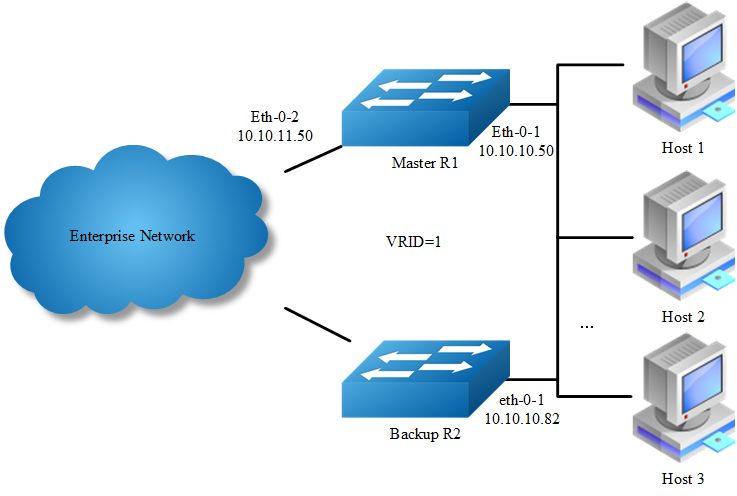
The need for VRRP Circuit Failover arose because VRRPv2 was unable to track the gateway interface status. The VRRP Circuit Failover feature provides a dynamic failover of an entire circuit in the event that one member of the group fails. It introduces the concept of a circuit, where two or more Virtual Routers on a single system can be grouped. In the event that a failure occurs and one of the Virtual Routers performs the Master to Backup transition, the other Virtual Routers in the group are notified and are forced into the Master to Backup transition, so that both incoming and outgoing packets are routed through the same gateway router, eliminating the problem for Firewall/NAT environments. The following scenario explains this feature.
To configure VRRP Circuit Failover, each circuit is configured to have a corresponding priority-delta value, which is passed to VRRP when a failure occurs. The priority of each Virtual Router on the circuit is decremented by the priority delta value causing the VR Master to VR Backup transition.
In this example, two routers R1 and R2 are configured as backup routers with different priorities. The priority-delta value is configured to be greater than the difference of both the priorities. R1 is configured to have a priority of 100 and R2 has a priority of 90. R1 with a greater priority is the Virtual Router Master. The priority-delta value is 20, greater than 10 (100 minus 90). On R1 when the external interface eth1 fails, the priority of R1 becomes 80 (100 minus 20). Since R2 has a greater priority (90) than R1, R2 becomes the VR Master and routing of packages continues without interruption.
When this VR Backup (R1) is up again, it regains its original priority (100) and becomes the VR Master again.
The following configuration should be operated on all devices if the device ID is not specified.
step 1 Enter the configure mode
Switch# configure terminal
step 2 Enter the interface configure mode and set the attributes of the interface
Interface configuration for R1:
Switch(config)# interface eth-0-1
Switch(config-if)# no switchport
Switch(config-if)# ip address 10.10.10.50/24
Switch(config-if)# no shutdown
Switch(config-if)# exit
Switch(config)# interface eth-0-2
Switch(config-if)# no switchport
Switch(config-if)# ip address 10.10.11.50/24
Switch(config-if)# no shutdown
Switch(config-if)# exit
Interface configuration for R2:
Switch(config)# interface eth-0-1
Switch(config-if)# no switchport
Switch(config-if)# ip address 10.10.10.40/24
Switch(config-if)# no shutdown
Switch(config-if)# exit
step 3 Create an track object to monitor the link state
Configuring R1:
Switch(config)# track 10 interface eth-0-2 linkstate
To get more information about track, please reference to the “Configuring Track” chapter.
step 4 Create an instance of vrrp
Configuring R1:
Switch(config)# router vrrp 1
Switch(config-router)# virtual-ip 10.10.10.1
Switch(config-router)# interface eth-0-1
Switch(config-router)# preempt-mode true
Switch(config-router)# advertisement-interval 5
Switch(config-router)# priority 100
Switch(config-router)# track 10 decrement 20
Switch(config-router)# enable
Configuring R2:
Switch(config)# router vrrp 1
Switch(config-router)# virtual-ip 10.10.10.1
Switch(config-router)# interface eth-0-1
Switch(config-router)# preempt-mode true
Switch(config-router)# advertisement-interval 5
Switch(config-router)# priority 90
Switch(config-router)# enable
step 5 Exit the configure mode
Switch(config)# end
step 6 Validation
Display the result on R1.
Switch# show vrrp
vrrp session count: 1
vrrp version : 2
VRID <1>
State : Master
Virtual IP : 10.10.10.1(Not IP owner)
Interface : eth-0-9
VMAC : 0000.5e00.0101
VRF : Default
Uniform-mac : -
Advt timer : 5 second(s)
Preempt mode : TRUE
Conf pri : 100 Run pri : 100
Track Object : 10 Decre pri : 20
Decre pri : 20
Master router ip : 10.10.10.50
Master priority : 100
Master advt timer : 5 second(s)
Master down timer : 16 second(s)
Preempt delay : 0 second(s)
Learn master mode : FALSE
Display the result on R2.
Switch# show vrrp
vrrp session count: 1
vrrp version : 2
VRID <1>
State : Backup
Virtual IP : 10.10.10.1(Not IP owner)
Interface : eth-0-9
VMAC : 0000.5e00.0101
VRF : Default
Uniform-mac : -
Advt timer : 5 second(s)
Preempt mode : TRUE
Conf pri : 90 Run pri : 90
Master router ip : 10.10.10.50
Master priority : 100
Master advt timer : 5 second(s)
Master down timer : 16 second(s)
Preempt delay : 0 second(s)
Learn master mode : FALSE
Configuring IPv6 VRRP(One Virtual Router)
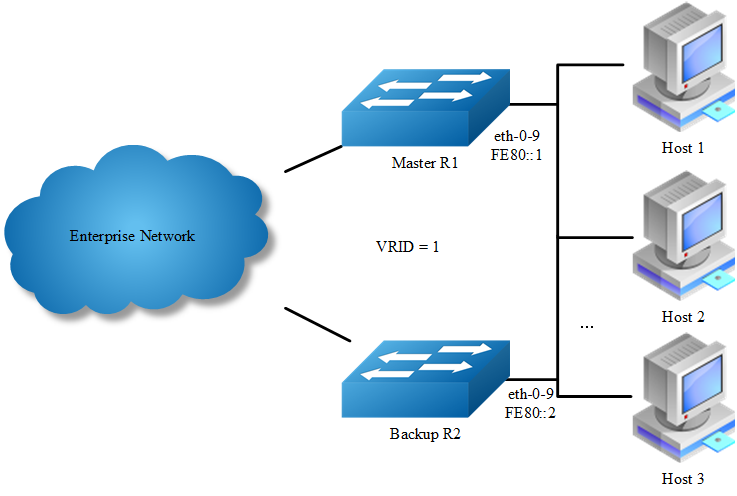
In this configuration the end-hosts install a default route to the IP address of virtual router 1(VRID = 1) and both routers R1 and R2 run VRRP. R1 is configured to be the Master for virtual router 1 (VRID = 1) and R2 as a Backup for virtual router 1. If R1 fails, R2 will take over virtual router 1 and its IP addresses, and provide uninterrupted service for the hosts. Configuring only one virtual router, doubles the cost and leaves R2 idle at all times.
The following configuration should be operated on all devices if the device ID is not specified.
step 1 Enter the configure mode and enable IPv6
Switch# configure terminal
Switch(config)# ipv6 enable
step 2 Enter the interface configure mode and set the attributes of the interface
Interface configuration for R1:
Switch(config)# interface eth-0-9
Switch(config-if)# no switchport
Switch(config-if)# ipv6 address fe80::1 link-local
Switch(config-if)# no shutdown
Switch(config-if)# exit
Interface configuration for R2:
Switch(config)# interface eth-0-9
Switch(config-if)# no switchport
Switch(config-if)# ipv6 address fe80::2 link-local
Switch(config-if)# no shutdown
Switch(config-if)# exit
step 3 Create an instance of IPv6 VRRP
Switch(config)# router ipv6 vrrp 1
Switch(config-router)# virtual-ipv6 fe80::1 link-local
Switch(config-router)# interface eth-0-9
step 4 Set the priority (optional)
Set the priority on R1. R2 use the default value 100 if the priority is not configured.
Switch(config-router)# priority 200
step 5 Enable IPv6 VRRP and Exit the router configure mode
Switch(config-router)# enable
Switch(config-router)# exit
step 6 Exit the configure mode
Switch(config)# end
step 7 Validation
Display the result on R1.
Switch# show ipv6 vrrp 1
VRID <1>
State : Master
Virtual IP : fe80::1(IP owner)
Interface : eth-0-9
VMAC : 0000.5e00.0201
VRF : Default
Advt timer : 1 second(s)
Preempt mode : TRUE
Conf pri : 200 Run pri : 255
Master router ip : fe80::1
Master priority : 255
Master advt timer : 100 centi-second(s)
Master down timer : 3 second(s)
Preempt delay : 0 second(s)
Display the result on R2.
Switch# show ipv6 vrrp 1
VRID <1>
State : Backup
Virtual IP : fe80::1(Not IP owner)
Interface : eth-0-9
VMAC : 0000.5e00.0201
VRF : Default
Advt timer : 1 second(s)
Preempt mode : TRUE
Conf pri : 100 Run pri : 100
Master router ip : fe80::1
Master priority : 255
Master advt timer : 100 centi-second(s)
Master down timer : 4 second(s)
Preempt delay : 0 second(s)
Configuring IPv6 VRRP (Two Virtual Router)
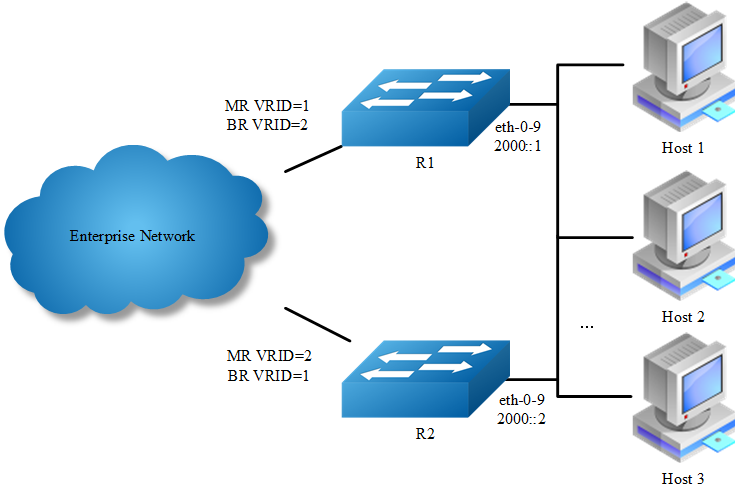
In the one virtual router example earlier, R2 is not backed up by R1. This example illustrates how to backup R2 by configuring a second virtual router.
In this configuration, R1 and R2 are two virtual routers and the hosts split their traffic between R1 and R2. R1 and R2 function as backups for each other.
The following configuration should be operated on all devices if the device ID is not specified.
step 1 Enter the configure mode and enable IPv6
Switch# configure terminal
Switch(config)# ipv6 enable
step 2 Enter the interface configure mode and set the attributes of the interface
Interface configuration for R1:
Switch(config)# interface eth-0-9
Switch(config-if)# no switchport
Switch(config-if)# ipv6 address 2000::1/64
Switch(config-if)# no shutdown
Switch(config-if)# exit
Interface configuration for R2:
Switch(config)# interface eth-0-9
Switch(config-if)# no switchport
Switch(config-if)# ipv6 address 2000::2/64
Switch(config-if)# no shutdown
Switch(config-if)# exit
step 3 Create an instance of IPv6 VRRP
Configuring R1:
Switch(config)# router ipv6 vrrp 1
Switch(config-router)# interface eth-0-9
Switch(config-router)# priority 200
Switch(config-router)# virtual-ipv6 fe80::1 link-local
Switch(config-router)# virtual-ipv6 2000::1
Switch(config-router)# enable
Switch(config-router)# exit
Switch(config)# router ipv6 vrrp 2
Switch(config-router)# interface eth-0-9
Switch(config-router)# virtual-ipv6 fe80::3 link-local
Switch(config-router)# virtual-ipv6 2000::2
Switch(config-router)# enable
Switch(config-router)# exit
Configuring R2:
Switch(config)# router ipv6 vrrp 1
Switch(config-router)# interface eth-0-9
Switch(config-router)# virtual-ipv6 fe80::1 link-local
Switch(config-router)# virtual-ipv6 2000::1
Switch(config-router)# enable
Switch(config-router)# exit
Switch(config)# router vrrp 2
Switch(config-router)# interface eth-0-9
Switch(config-router)# priority 200
Switch(config-router)# virtual-ipv6 fe80::3 link-local
Switch(config-router)# virtual-ipv6 2000::2
Switch(config-router)# enable
Switch(config-router)# exit
step 4 Exit the configure mode
Switch(config)# end
step 5 Validation
Display the result on R1.
Switch# show ipv6 vrrp
IPv6 vrrp session count: 2
VRID <1>
State : Master
Virtual IP : fe80::1(Not IP owner)
2000::1(IP owner)
Interface : eth-0-9
VMAC : 0000.5e00.0201
VRF : Default
Advt timer : 1 second(s)
Preempt mode : TRUE
Conf pri : 200 Run pri : 255
Master router ip : fe80::48cc:69ff:fec8:5b00
Master priority : 255
Master advt timer : 100 centi-second(s)
Master down timer : 3 second(s)
Preempt delay : 0 second(s)
VRID <2>
State : Backup
Virtual IP : fe80::3(Not IP owner)
2000::2(Not IP owner)
Interface : eth-0-9
VMAC : 0000.5e00.0202
VRF : Default
Advt timer : 1 second(s)
Preempt mode : TRUE
Conf pri : 100 Run pri : 100
Master router ip : fe80::b002:86ff:febc:3700
Master priority : 255
Master advt timer : 100 centi-second(s)
Master down timer : 4 second(s)
Preempt delay : 0 second(s)
Display the result on R2.
Switch# show ipv6 vrrp
IPv6 vrrp session count: 2
VRID <1>
State : Backup
Virtual IP : fe80::1(Not IP owner)
2000::1(Not IP owner)
Interface : eth-0-9
VMAC : 0000.5e00.0201
VRF : Default
Advt timer : 1 second(s)
Preempt mode : TRUE
Conf pri : 100 Run pri : 100
Master router ip : fe80::48cc:69ff:fec8:5b00
Master priority : 255
Master advt timer : 100 centi-second(s)
Master down timer : 4 second(s)
Preempt delay : 0 second(s)
VRID <2>
State : Master
Virtual IP : fe80::3(Not IP owner)
2000::2(IP owner)
Interface : eth-0-9
VMAC : 0000.5e00.0202
VRF : Default
Advt timer : 1 second(s)
Preempt mode : TRUE
Conf pri : 200 Run pri : 255
Master router ip : fe80::b002:86ff:febc:3700
Master priority : 255
Master advt timer : 100 centi-second(s)
Master down timer : 3 second(s)
Preempt delay : 0 second(s)
IPv6 VRRP Circuit Failover
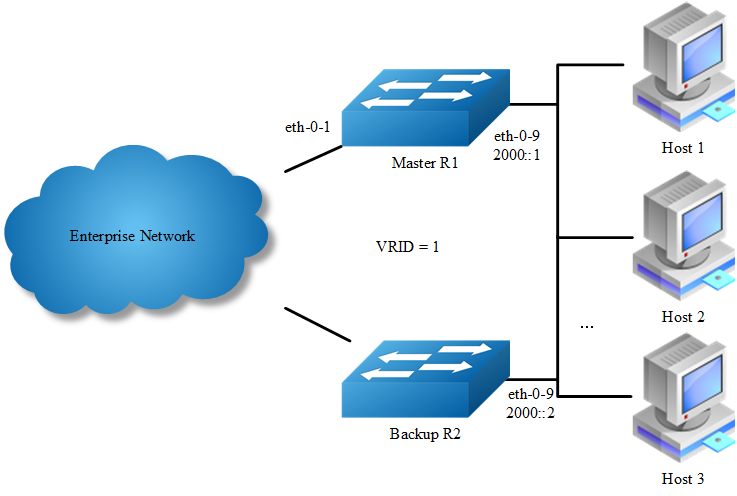
The need for VRRP Circuit Failover arose because VRRPv2 was unable to track the gateway interface status. The VRRP Circuit Failover feature provides a dynamic failover of an entire circuit in the event that one member of the group fails. It introduces the concept of a circuit, where two or more Virtual Routers on a single system can be grouped. In the event that a failure occurs and one of the Virtual Routers performs the Master to Backup transition, the other Virtual Routers in the group are notified and are forced into the Master to Backup transition, so that both incoming and outgoing packets are routed through the same gateway router, eliminating the problem for Firewall/NAT environments. The following scenario explains this feature.
To configure VRRP Circuit Failover, each circuit is configured to have a corresponding priority-delta value, which is passed to VRRP when a failure occurs. The priority of each Virtual Router on the circuit is decremented by the priority delta value causing the VR Master to VR Backup transition.
In this example, two routers R1 and R2 are configured as backup routers with different priorities. The priority-delta value is configured to be greater than the difference of both the priorities. R1 is configured to have a priority of 100 and R2 has a priority of 90. R1 with a greater priority is the Virtual Router Master. The priority-delta value is 20, greater than 10 (100 minus 90). On R1 when the external interface eth1 fails, the priority of R1 becomes 80 (100 minus 20). Since R2 has a greater priority (90) than R1, R2 becomes the VR Master and routing of packages continues without interruption.
When this VR Backup (R1) is up again, it regains its original priority (100) and becomes the VR Master again.
The following configuration should be operated on all devices if the device ID is not specified.
step 1 Enter the configure mode and enable IPv6
Switch# configure terminal
Switch(config)# ipv6 enable
step 2 Enter the interface configure mode and set the attributes of the interface
Interface configuration for R1:
Switch(config)# interface eth-0-9
Switch(config-if)# no switchport
Switch(config-if)# ipv6 address 2000::1/64
Switch(config-if)# no shutdown
Switch(config-if)# exit
Switch(config)# interface eth-0-1
Switch(config-if)# no shutdown
Switch(config-if)# exit
Interface configuration for R2:
Switch(config)# interface eth-0-9
Switch(config-if)# no switchport
Switch(config-if)# ipv6 address 2000::2/64
Switch(config-if)# no shutdown
Switch(config-if)# exit
step 3 Create an track object to monitor the link state
Configuring R1:
Switch(config)# track 10 interface eth-0-1 linkstate
To get more information about track, please reference to the “Configuring Track” chapter.
step 4 Create an instance of IPv6 VRRP
Configuring R1:
Switch(config)# router ipv6 vrrp 1
Switch(config-router)# interface eth-0-9
Switch(config-router)# virtual-ipv6 fe80::1 link-local
Switch(config-router)# virtual-ipv6 2000::3
Switch(config-router)# track 10 decrement 20
Switch(config-router)# enable
Configuring R2:
Switch(config)# router ipv6 vrrp 1
Switch(config-router)# interface eth-0-9
Switch(config-router)# priority 90
Switch(config-router)# virtual-ipv6 fe80::1 link-local
Switch(config-router)# virtual-ipv6 2000::3
Switch(config-router)# enable
step 5 Exit the configure mode
Switch(config)# end
step 6 Validation
Display the result on R1.
Switch# show ipv6 vrrp
IPv6 vrrp session count: 1
VRID <1>
State : Master
Virtual IP : fe80::1(Not IP owner)
2000::3(Not IP owner)
Interface : eth-0-9
VMAC : 0000.5e00.0201
VRF : Default
Advt timer : 1 second(s)
Preempt mode : TRUE
Conf pri : 100 Run pri : 100
Track Object : 10 Decre pri : 20
Master router ip : fe80::48cc:69ff:fec8:5b00
Master priority : 100
Master advt timer : 100 centi-second(s)
Master down timer : 4 second(s)
Preempt delay : 0 second(s)
Display the result on R2.
Switch# show ipv6 vrrp
IPv6 vrrp session count: 1
VRID <1>
State : Backup
Virtual IP : fe80::1(Not IP owner)
2000::3(Not IP owner)
Interface : eth-0-9
VMAC : 0000.5e00.0201
VRF : Default
Advt timer : 1 second(s)
Preempt mode : TRUE
Conf pri : 90 Run pri : 90
Master router ip : fe80::48cc:69ff:fec8:5b00
Master priority : 100
Master advt timer : 100 centi-second(s)
Master down timer : 4 second(s)
Preempt delay : 0 second(s)
step 7 Shutdown port eth-0-1 of R1, Exit the configure mode
Switch# configure terminal
Switch(config)# interface eth-0-1
Switch(config-if)# shutdown
Switch(config-if)# end
step 8 Validation, R1 change to backup and R2 change to master
Display the result on R1.
Switch# show ipv6 vrrp
IPv6 vrrp session count: 1
VRID <1>
State : Backup
Virtual IP : fe80::1(Not IP owner)
2000::3(Not IP owner)
Interface : eth-0-9
VMAC : 0000.5e00.0201
VRF : Default
Advt timer : 1 second(s)
Preempt mode : TRUE
Conf pri : 100 Run pri : 80
Track Object : 10 Decre pri : 20
Master router ip : fe80::b002:86ff:febc:3700
Master priority : 90
Master advt timer : 100 centi-second(s)
Master down timer : 4 second(s)
Preempt delay : 0 second(s)
Display the result on R2.
Switch# show ipv6 vrrp
IPv6 vrrp session count: 1
VRID <1>
State : Master
Virtual IP : fe80::1(Not IP owner)
2000::3(Not IP owner)
Interface : eth-0-9
VMAC : 0000.5e00.0201
VRF : Default
Advt timer : 1 second(s)
Preempt mode : TRUE
Conf pri : 90 Run pri : 90
Master router ip : fe80::b002:86ff:febc:3700
Master priority : 90
Master advt timer : 100 centi-second(s)
Master down timer : 4 second(s)
Preempt delay : 0 second(s)
Application cases
N/A