11.3. Configuring CFM
Overview
Function Introduction
CFM (Connectivity Fault Management) provides the capability to detect, verify, isolate and notify connectivity failures on a Virtual Bridged LAN based on the protocol standard specified in IEEE 802.1ag. It provides for discovery and verification of paths through 802.1 bridges and LANs, and is part of the enhanced Operation, Administration and Management (OAM) features. CFM is designed to be transparent to the customer data transported by a network and to be capable of providing maximum fault coverage.
Principle Description
Reference: IEEE 802.1ag/D8.1
CFM uses standard Ethernet frames distinguished by EtherType. These CFM messages are supported:
Continuity Check messages (CC)
Multicast heartbeat messages exchanged periodically between MEPs that allow MEPs to discover other MEPs within a domain and allow MIPs to discover MEPs. It is used to detect loss of continuity (LOC) between any pair of MEPs.
Loopback messages
Unicast frames transmitted by an MEP at administrator request to verify connectivity to a particular maintenance point, indicating if a destination is reachable. A loopback message is similar to an Internet Control Message Protocol (ICMP) ping message.
Linktrace messages
Multicast frames transmitted by an MEP at administrator request to track the path (hop-by-hop) to a destination MEP/MIP. Traceroute messages are similar in concept to UDP traceroute messages.
Delay Measurement messages
A MEP sends DMM with ETH-DM request information to its peer MEP and receives DMR with ETH-DM reply information from its peer MEP to carry out two-way frame delay and delay variation measurements.
When a MEP receives 1DM frames, it will carry out one-way frame delay and delay variation measurements.
Ethernet Locked Signal messages
Ethernet Locked Signal function (ETH-LCK) is used to communicate the administrative locking of a server (sub) layer MEP and consequential interruption of data traffic forwarding towards the MEP expecting this traffic. It allows a MEP receiving frames with ETH-LCK information to differentiate between a defect condition and an administrative locking action at the server (sub) layer MEP.
Ethernet client signal fail messages
The Ethernet client signal fail function (ETH-CSF) is used by a MEP to propagate to a peer MEP the detection of a failure or defect event in an Ethernet client signal when the client itself does not support appropriate fault or defect detection or propagation mechanisms, such as ETH-CC or ETH-AIS. The ETH-CSF messages propagate in the direction from the Ethernet source-adaptation function detecting the failure or defect event to the Ethernet sink-adaptation function associated with the peer MEP. ETH-CSF is only applicable to point-to-point Ethernet transport applications.
Ethernet Frame loss measurement message
ETH-LM is used to collect counter values applicable for ingress and egress service frames where the counters maintain a count of transmitted and received data frames between a pair of MEPs.
ETH-LM is performed by sending LMM with ETH-LM information to a peer MEP and similarly receiving LMR with ETH-LM information from the peer MEP.
Configuration
 CFM is conflict with 802.1x and mirror destination on the same port. Therefore, CFM and these functions should not be configured on the same port.
CFM is conflict with 802.1x and mirror destination on the same port. Therefore, CFM and these functions should not be configured on the same port.
Configure CC/LB/LT/AIS/DM
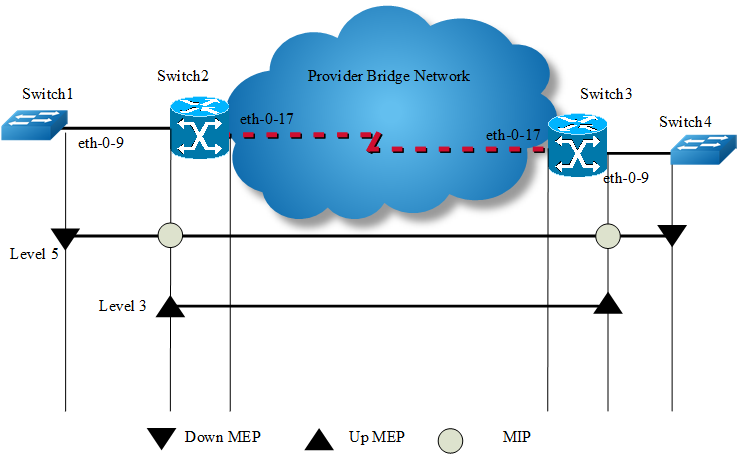
The following configuration should be operated on all switches if the switch ID is not specified.
step 1 Enter the configure mode
Switch# configure terminal
step 2 Enter the vlan configure mode and create the vlan
Switch(config)# vlan database
Switch(config-vlan)# vlan 30
Switch(config-vlan)# exit
step 3 Enable CFM globally and set cfm mode to y1731
Switch(config)# ethernet cfm enable
Switch(config)# ethernet cfm mode y1731
step 4 Create the cfm domain and bind the service with a vlan
Create a domain which has the name “cust” and level 5.
Switch(config)# ethernet cfm domain cust level 5
Switch(config-ether-cfm)# service cst vlan 30
Switch(config-ether-cfm)# exit
Create a domain which has the name “provid” and level 3.
Configuring Switch2 and Switch3:
Switch(config)# ethernet cfm domain provid level 3
Switch(config-ether-cfm)# service cst vlan 30
Switch(config-ether-cfm)# exit
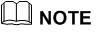 The range of the cfm domain level should be 0-7. The larger number indicates the higher priority. When different cfm domains have the same vlan, the packets of the domain with higher priority can pass through the domains
with lower priority.
The range of the cfm domain level should be 0-7. The larger number indicates the higher priority. When different cfm domains have the same vlan, the packets of the domain with higher priority can pass through the domains
with lower priority.
step 5 Enter the interface configure mode and set the attributes of the interface
Interface configuration for Switch1:
Switch(config)# interface eth-0-9
Switch(config-if)# switchport mode trunk
Switch(config-if)# switchport trunk allowed vlan add 30
Switch(config-if)# ethernet cfm mep down mpid 66 domain cust vlan 30 interval 1
Switch(config-if)# ethernet cfm mep crosscheck mpid 99 domain cust vlan 30 mac d036.4567.8009
Switch(config-if)# no shutdown
Switch(config-if)# exit
Interface configuration for Switch2:
Switch(config)# interface eth-0-9
Switch(config-if)# switchport mode trunk
Switch(config-if)# switchport trunk allowed vlan add 30
Switch(config-if)# ethernet cfm mip level 5 vlan 30
Switch(config-if)# ethernet cfm mep up mpid 666 domain provid vlan 30 interval 1
Switch(config-if)# ethernet cfm mep crosscheck mpid 999 domain provid vlan 30 mac 6a08.051e.bd09
Switch(config-if)# ethernet cfm ais status enable all domain provid vlan 30 level 5 multicast
Switch(config-if)# ethernet cfm server-ais status enable level 5 interval 1
Switch(config-if)# no shutdown
Switch(config-if)# exit
Switch(config)# interface eth-0-17
Switch(config-if)# switchport mode trunk
Switch(config-if)# switchport trunk allowed vlan add 30
Switch(config-if)# no shutdown
Switch(config-if)# exit
Interface configuration for Switch3:
Switch(config)# interface eth-0-9
Switch(config-if)# switchport mode trunk
Switch(config-if)# switchport trunk allowed vlan add 30
Switch(config-if)# ethernet cfm mip level 5 vlan 30
Switch(config-if)# ethernet cfm mep up mpid 999 domain provid vlan 30 interval 1
Switch(config-if)# ethernet cfm mep crosscheck mpid 666 domain provid vlan 30 mac 0e1d.a7d7.fb09
Switch(config-if)# no shutdown
Switch(config-if)# exit
Switch(config)# interface eth-0-17
Switch(config-if)# switchport mode trunk
Switch(config-if)# switchport trunk allowed vlan add 30
Switch(config-if)# no shutdown
Switch(config-if)# exit
Interface configuration for Switch4:
Switch(config)# interface eth-0-9
Switch(config-if)# switchport mode trunk
Switch(config-if)# switchport trunk allowed vlan add 30
Switch(config-if)# ethernet cfm mep down mpid 99 domain cust vlan 30 interval 1
Switch(config-if)# ethernet cfm mep crosscheck mpid 66 domain cust vlan 30 mac fa02.cdff.6a09
Switch(config-if)# no shutdown
Switch(config-if)# exit
step 6 Enable continuity check
Configuring Switch1 and Switch4:
Switch(config)# ethernet cfm cc enable domain cust vlan 30
Configuring Switch2 and Switch3:
Switch(config)# ethernet cfm cc enable domain provid vlan 30
step 7 Alarm configuration (optional)
Suppress errors when ais packet is received and loc error.
Configuring Switch1:
Switch(config)# ethernet cfm ais suppress alarm enable domain cust vlan 30
step 8 Exit the configure mode
Switch(config)# end
step 9 Validation
MEP and MIP checks
The following command gives the connectivity details of the local machine Switch1 and Switch2 for the configured domain.
Switch1:
Switch# show ethernet cfm maintenance-points
#####Local MEP:
MPID Direction DOMAIN LEVEL TYPE VLAN PORT CC-Status Mac-address RDI Interval
-------------------------------------------------------
66 Down MEP cust 5 MEP 30 eth-0-9 enabled fa02.cdff.6a09 True 3.33ms
#####Local MIP:
Level VID TYPE PORT MAC
------------------------------------------------------
#####Remote MEP:
MPID LEVEL VLAN ACTIVE Remote Mac RDI FLAGS STATE
-------------------------------------------------------
99 5 30 Yes d036.4567.8009 True Learnt UP
Switch2:
Switch# show ethernet cfm maintenance-points
#####Local MEP:
MPID Direction DOMAIN LEVEL TYPE VLAN PORT CC-Status Mac-address RDI
-------------------------------------------------------
666 Up MEP provid 3 MEP 30 eth-0-9 enabled 0e1d.a7d7.fb09 False
#####Local MIP:
Level VID TYPE PORT MAC
------------------------------------------------------
5 30 MIP eth-0-9 0e1d.a7d7.fb09
#####Remote MEP:
MPID LEVEL VLAN ACTIVE Remote Mac RDI FLAGS STATE
---------------------------------------------------------
999 3 30 Yes 6a08.051e.bd09 True Learnt UP
Loopback checks
The following command is used to ping remote mep by remote mep unicast mac address on Switch1.
Switch# ethernet cfm loopback mac d036.4567.8009 unicast mepid 66 domain cust vlan 30
Sending 1 Ethernet CFM loopback messages, timeout is 5 seconds:
(! Pass . Fail)
!
Loopback completed.
-----------------------------------
Success rate is 100 percent(1/1)
The following command is used to ping remote mep by multicast mac address on Switch1.
Switch# ethernet cfm loopback multicast mepid 66 domain cust vlan 30
Sending 1 Ethernet CFM loopback messages, timeout is 5 seconds:
(! Pass . Fail)
Host MEP: 66
Number of RMEPs that replied to mcast frame = 1
LBR received from the following
9667.bb68.f308
success rate is 100 (1/1)
The following command is used to ping remote mep by remote mep id on Switch1.
Switch# ethernet cfm loopback unicast rmepid 99 mepid 66 domain cust vlan 30
Sending 1 Ethernet CFM loopback messages, timeout is 5 seconds:
(! Pass . Fail)
!
Loopback completed.
-----------------------------------
Success rate is 100 percent(1/1)
The following command is used to ping mip by mip mac address on Switch1.
Switch# ethernet cfm loopback mac 0e1d.a7d7.fb09 unicast mepid 66 domain cust vlan 30
Sending 1 Ethernet CFM loopback messages, timeout is 5 seconds:
(! Pass . Fail)
!
Loopback completed.
-----------------------------------
Success rate is 100 percent(1/1)
RDI checks
Before clear local mep rdi, the rdi status on Switch1 is as follows:
Switch# show ethernet cfm maintenance-points local mep domain cust
MPID Direction DOMAIN LEVEL TYPE VLAN PORT CC-Status Mac-address RDI Interval
--------------------------------------------------------
66 Down MEP cust 5 MEP 30 eth-0-9 enabled fa02.cdff.6a09 True 3.33ms
ERROR checks
Before clear local mep errors, the errors on Switch1 are as follows:
Switch# show ethernet cfm errors domain cust
Level Vlan MPID RemoteMac Reason ServiceId
5 30 66 d036.4567.8009 errorCCMdefect: rmep not found cst
5 30 66 d036.4567.8009 errorCCMdefect: rmep not found clear cst
Time
2023/05/27 3:19:18
2023/05/27 3:19:32
The following command is used to clear errors on Switch1.
Switch# clear ethernet cfm errors domain cust
After clear local mep errors, the errors on Switch1 are as follows:
Switch# clear ethernet cfm errors domain cust
Level Vlan MPID RemoteMac Reason ServiceId
AIS check
The following command is used to disable cc function in Switch1.
Switch(config)# no ethernet cfm cc enable domain cust vlan 30
The following command is used to disable cc function in Switch3.
Switch(config)# no ethernet cfm cc enable domain cust vlan 30
The following command is used to check ais defect condition in Switch2.
Switch# show ethernet cfm ais mep 666 domain cust vlan 30
AIS-Status: Enabled
AIS Period: 1
Level to transmit AIS: 7
AIS Condition: No
----------------------------------------------------
Configured defect condition detected(yes/no)
----------------------------------------------------
unexpected-period no
unexpected-MEG level no
unexpected-MEP no
Mismerge no
LOC yes
The following command is used to check ais reception status in Switch1.
Switch# show ethernet cfm ais mep 66 domain cust vlan 30
AIS-Status: Disabled
AIS Condition: Yes
LinkTrace checks
The following command is used to link trace remote mep by remote mep unicast mac address on Switch1.
Switch# ethernet cfm linktrace mac d036.4567.8009 mepid 66 domain cust vlan 30
Sending Ethernet CFM linktrace messages,TTL is 64.Per-Hop Timeout is 5 seconds:
Please wait a moment
-------------------------------
Received Hops: 1
-------------------------------
TTL : 63
Fowarded : True
Terminal MEP : False
Relay Action : Rly FDB
Ingress Action : IngOk
Ingress MAC address : 0e1d.a7d7.fb09
Ingress Port ID Type : ifName
Ingress Port ID : eth-0-9
-------------------------------
Received Hops: 2
-------------------------------
TTL : 62
Fowarded : True
Terminal MEP : False
Relay Action : Rly FDB
Egress Action : EgrOk
Egress MAC address : 6a08.051e.bd09
Egress Port ID Type : ifName
Egress Port ID : eth-0-9
-------------------------------
Received Hops: 3
-------------------------------
TTL : 61
Fowarded : False
Terminal MEP : True
Relay Action : Rly Hit
Ingress Action : IngOk
Ingress MAC address : d036.4567.8009
Ingress Port ID Type : ifName
Ingress Port ID : eth-0-9
The following command is used to link trace remote mep by remote mep id on Switch1.
Switch# ethernet cfm linktrace rmepid 99 mepid 66 domain cust vlan 30
Sending Ethernet CFM linktrace messages,TTL is 64.Per-Hop Timeout is 5 seconds:
Please wait a moment
-------------------------------
Received Hops: 1
-------------------------------
TTL : 63
Fowarded : True
Terminal MEP : False
Relay Action : Rly FDB
Ingress Action : IngOk
Ingress MAC address : 0e1d.a7d7.fb09
Ingress Port ID Type : ifName
Ingress Port ID : eth-0-9
-------------------------------
Received Hops: 2
-------------------------------
TTL : 62
Fowarded : True
Terminal MEP : False
Relay Action : Rly FDB
Egress Action : EgrOk
Egress MAC address : 6a08.051e.bd09
Egress Port ID Type : ifName
Egress Port ID : eth-0-9
-------------------------------
Received Hops: 3
-------------------------------
TTL : 61
Fowarded : False
Terminal MEP : True
Relay Action : Rly Hit
Ingress Action : IngOk
Ingress MAC address : d036.4567.8009
Ingress Port ID Type : ifName
Ingress Port ID : eth-0-9
The following command is used to link trace remote mip by remote mip unicast mac address on Switch1.
Switch# ethernet cfm linktrace 6a08.051e.bd09 mepid 66 domain cust vlan 30
Sending Ethernet CFM linktrace messages,TTL is 64.Per-Hop Timeout is 5 seconds:
Please wait a moment
-------------------------------
Received Hops: 1
-------------------------------
TTL : 63
Fowarded : True
Terminal MEP : False
Relay Action : Rly FDB
Ingress Action : IngOk
Ingress MAC address : 0e1d.a7d7.fb09
Ingress Port ID Type : ifName
Ingress Port ID : eth-0-9
-------------------------------
Received Hops: 2
-------------------------------
TTL : 62
Fowarded : False
Terminal MEP : False
Relay Action : Rly Hit
Egress Action : EgrOk
Egress MAC address : 6a08.051e.bd09
Egress Port ID Type : ifName
Egress Port ID : eth-0-9
1DM and DMM checks
The following command is used to make two way delay and delay variation measurement on Switch1.
Switch# ethernet cfm dmm rmepid 99 mepid 66 count 5 domain cust vlan 30
Delay measurement statistics:
DMM Packets transmitted : 5
Valid DMR packets received : 5
Index Two-way delay Two-way delay variation
1 4288 usec 0 usec
2 4312 usec 24 usec
3 4296 usec 16 usec
4 4320 usec 24 usec
5 4264 usec 56 usec
Average delay : 4296 usec
Average delay variation : 24 usec
Best case delay : 4264 usec
Worst case delay : 4320 usec
Before make one way delay measurement, clock timer should be synchronized. The following command is used to start sending 1dm message in Switch1.
Switch# ethernet cfm 1dm rmepid 99 mepid 66 count 5 domain cust vlan 30
The following is 1dm test result in Switch4.
Switch# show ethernet cfm delaymeasurement cache
Remote MEP : 66
Remote MEP vlan : 30
Remote MEP level : 5
DMM Packets transmitted : 0
Valid DMR packets received : 0
Valid 1DM packets received : 5
Index One-way delay One-way delay variation Received Time
1 16832 usec 0 usec 2023/07/19 17:27:46
2 16176 usec 656 usec 2023/07/19 17:27:47
3 15448 usec 728 usec 2023/07/19 17:27:48
4 14800 usec 648 usec 2023/07/19 17:27:49
5 15406 usec 606 usec 2023/07/19 17:27:50
Average delay : 15732 usec
Average delay variation : 527 usec
Best case delay : 14800 usec
Worst case delay : 16832 usec
Configure LCK
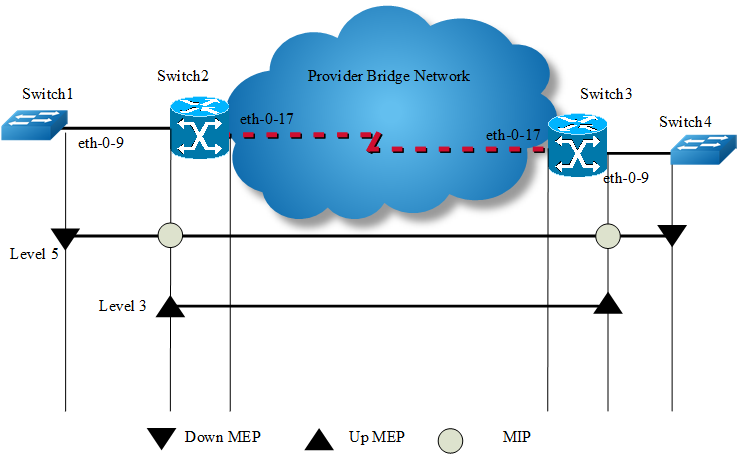
step 1 Configuration prepare
Reference to the chapter “Configure CC/LB/LT/AIS/DM”.
step 2 Configure LCK
Configuring Switch2:
Switch(config)# interface eth-0-9
Switch(config-if)# ethernet cfm lck enable mep 666 domain provid vlan 30 tx-level 5 interval 1
step 3 Validation
The following command is used to display lck status for Switch2:
Switch# show ethernet cfm lck
En-LCK Enable, Y(Yes)/N(No)
Rx-LC, Receive LCK packets and enter LCK condition, Y(Yes)/N(No)
Rx-I, The period which is gotten from LCK packets
Tx-Domain, frames with ETH-LCK information are sent to this Domain
Tx-I, Transmit Interval
------------------------------------------------------
MPID Domain VLAN En Rx-LC Rx-I Tx-Domain Tx-I
------------------------------------------------------
666 provid 30 Y N N/A cust 1
The following command is used to display lck status for Switch1:
Switch# show ethernet cfm lck
En-LCK Enable, Y(Yes)/N(No)
Rx-LC, Receive LCK packets and enter LCK condition, Y(Yes)/N(No)
Rx-I, The period which is gotten from LCK packets
Tx-Domain, frames with ETH-LCK information are sent to this Domain
Tx-I, Transmit Interval
-------------------------------------------------------
MPID Domain VLAN En Rx-LC Rx-I Tx-Domain Tx-I
------------------------------------------------------
66 cust 30 N Y 1 N/A N/A
Configure CSF
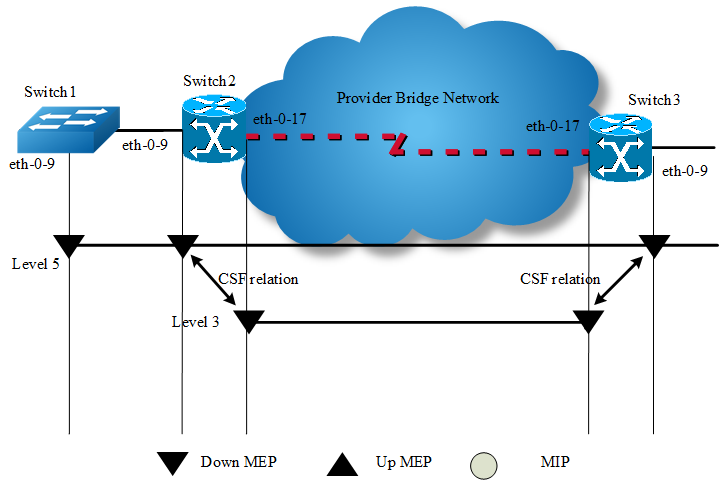
The following configuration should be operated on all switches if the switch ID is not specified.
step 1 Enter the configure mode
Switch# configure terminal
step 2 Enter the vlan configure mode and create the vlan
Configuring Switch1:
Switch(config)# vlan database
Switch(config-vlan)# vlan 30
Switch(config-vlan)# exit
Configuring Switch2 and Switch3:
Switch(config)# vlan database
Switch(config-vlan)# vlan 20,30
Switch(config-vlan)# exit
step 3 Enable CFM globally and set cfm mode to y1731
Switch(config)# ethernet cfm enable
Switch(config)# ethernet cfm mode y1731
step 4 Create the cfm domain and bind the service with a vlan
Create a domain which has the name “cust” and level 5.
Switch(config)# ethernet cfm domain cust level 5
Switch(config-ether-cfm)# service cst vlan 30
Switch(config-ether-cfm)# exit
Create a domain which has the name “provid” and level 3.
Configuring Switch2 and Switch3:
Switch(config)# ethernet cfm domain provid level 3
Switch(config-ether-cfm)# service cst vlan 20
Switch(config-ether-cfm)# exit
step 5 Enter the interface configure mode and set the attributes of the interface
Interface configuration for Switch1:
Switch(config)# interface eth-0-9
Switch(config-if)# switchport mode trunk
Switch(config-if)# switchport trunk allowed vlan add 30
Switch(config-if)# ethernet cfm mep down mpid 66 domain cust vlan 30 interval 1
Switch(config-if)# ethernet cfm mep crosscheck mpid 99 domain cust vlan 30 mac d036.4567.8009
Switch(config-if)# no shutdown
Switch(config-if)# exit
Interface configuration for Switch2:
Switch(config)# interface eth-0-9
Switch(config-if)# switchport mode trunk
Switch(config-if)# switchport trunk allowed vlan add 30
Switch(config-if)# ethernet cfm mep down mpid 99 domain cust vlan 30 interval 1
Switch(config-if)# ethernet cfm mep crosscheck mpid 66 domain cust vlan 30 mac fa02.cdff.6a09
Switch(config-if)# no shutdown
Switch(config-if)# exit
Switch(config)# interface eth-0-17
Switch(config-if)# switchport mode trunk
Switch(config-if)# switchport trunk allowed vlan add 20
Switch(config-if)# ethernet cfm mep down mpid 666 domain provid vlan 20 interval 1
Switch(config-if)# no shutdown
Switch(config-if)# exit
Interface configuration for Switch3:
Switch(config)# interface eth-0-9
Switch(config-if)# switchport mode trunk
Switch(config-if)# switchport trunk allowed vlan add 30
Switch(config-if)# ethernet cfm mep down mpid 88 domain cust vlan 30 interval 1
Switch(config-if)# no shutdown
Switch(config-if)# exit
Switch(config)# interface eth-0-17
Switch(config-if)# switchport mode trunk
Switch(config-if)# switchport trunk allowed vlan add 20
Switch(config-if)# ethernet cfm mep down mpid 999 domain provid vlan 20 interval 1
Switch(config-if)# no shutdown
Switch(config-if)# exit
step 6 Enable continuity check
Switch(config)# ethernet cfm cc enable domain cust vlan 30
step 7 Configure csf relation between client mep and server mep
Configuring Switch2:
Switch(config)# ethernet cfm csf client domain cust vlan 30 mepid 99
server domain provid vlan 20 mepid 666 interval 1
Configuring Switch3:
Switch(config)# ethernet cfm csf client domain cust vlan 30 mepid 88
server domain provid vlan 20 mepid 999 interval 1
step 8 Validation
The following command is used to disable cc function in Switch1.
Switch(config)# no ethernet cfm cc enable domain cust vlan 30
For Switch2, client MEP 99 will report loc error and trigger csf for reason los, therefore server MEP 666 will send CSF packet in interval 1 second. The following command is used to display csf status for Swtich2.
Switch# show ethernet cfm csf
CTR-Client Trigger reason, L(los)/F(fdi)/R(rdi)/D(dci) or N/A
ECC-Enter CSF Condition, Y(Yes)/N(No)
SRR-Server Rx Reason, L(los)/F(fdi)/R(rdi)/D(dci) or N/A
Tx-I, Transmit Interval
Rx-I, The period which is gotten from CSF packets
------------------------------------------------------
Client Mep Server Mep
MPID Cli-Domain VLAN CTR ECC MPID Srv-Domain VLAN SRR Tx-I Rx-I
------------------------------------------------------
99 cust 30 L N 666 provid 20 N/A 1 N/A
For Switch3, server MEP 999 receives CSF packet and informs client MEP99, then client MEP 88 will enter CSF condition. The following command is used to display csf status for Switch3:
Switch# show ethernet cfm csf
CTR-Client Trigger reason, L(los)/F(fdi)/R(rdi)/D(dci) or N/A
ECC-Enter CSF Condition, Y(Yes)/N(No)
SRR-Server Rx Reason, L(los)/F(fdi)/R(rdi)/D(dci) or N/A
Tx-I, Transmit Interval
Rx-I, The period which is gotten from CSF packets
-------------------------------------------------------
Client Mep Server Mep
MPID Cli-Domain VLAN CTR ECC MPID Srv-Domain VLAN SRR Tx-I Rx-I
------------------------------------------------------
88 cust 30 N/A Y 999 provid 20 L 1 1
Configure Dual-Ended LM
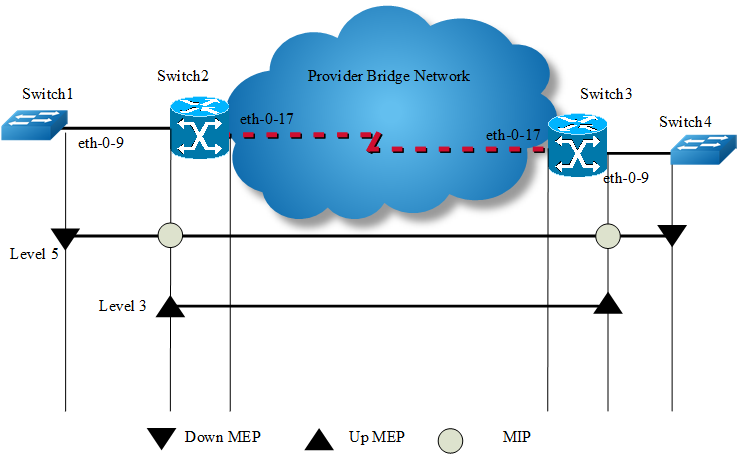
step 1 Configuration prepare
Reference to the chapter “Configure CC/LB/LT/AIS/DM”.
step 2 Configure Dual-Ended LM
Configuring Switch1:
Switch(config)# ethernet cfm lm enable dual-ended domain cust vlan 30
mepid 66 all-cos cache-size 10
Configuring Switch4:
Switch(config)# ethernet cfm lm enable dual-ended domain cust vlan 30
mepid 99 all-cos cache-size 10
step 3 Validation
The following command is used to display lm status for Switch1.
Switch# show ethernet cfm lm domain cust vlan 30 mepid 66
DOMAIN : cust
VLAN : 30
MEPID : 66
Start Time : 2023/07/16 1:36:56
End Time : 2023/07/16 1:37:07
Notes : 1. When the difference of Tx is less than the difference of Rx, the node is invalid, loss and loss ratio should be "-";
2. When loc is reported for mep, the loss should be "-" and loss ratio should be 100%;
3. When calculate average loss and loss ratio, invalid or loc nodes will be excluded;
Latest dual-ended loss statistics:
-------------------------------------------------------
Index Cos Local-loss Local-loss ratio Remote-loss Remote-loss ratio
Time
-------------------------------------------------------
1 all 0 000.0000% 0 000.0000% 01:36:57
2 all 0 000.0000% 0 000.0000% 01:36:58
3 all 0 000.0000% 0 000.0000% 01:36:59
4 all 0 000.0000% 0 000.0000% 01:37:00
5 all 0 000.0000% 0 000.0000% 01:37:01
6 all 0 000.0000% 0 000.0000% 01:37:02
7 all 0 000.0000% 0 000.0000% 01:37:03
8 all 0 000.0000% 0 000.0000% 01:37:04
9 all 0 000.0000% 0 000.0000% 01:37:05
10 all 0 000.0000% 0 000.0000% 01:37:07
-------------------------------------------------------
Maximum Local-loss : 0 Maximum Local-loss Ratio : 000.0000%
Minimum Local-loss : 0 Minimum Local-loss Ratio : 000.0000%
Average Local-loss : 0 Average Local-loss Ratio : 000.0000%
Maximum Remote-loss : 0 Maximum Remote-loss Ratio : 000.0000%
Minimum Remote-loss : 0 Minimum Remote-loss Ratio : 000.0000%
Average Remote-loss : 0 Average Remote-loss Ratio : 000.0000%
The following command is used to display lm status for Switch4.
Switch# show ethernet cfm lm domain cust vlan 30 mepid 99
DOMAIN : cust
VLAN : 30
MEPID : 99
Start Time : 2023/07/16 1:37:11
End Time : 2023/07/16 1:37:22
Notes : 1. When the difference of Tx is less than the difference of Rx, the node is invalid, loss and loss ratio should be "-";
2. When loc is reported for mep, the loss should be "-" and loss ratio should be 100%;
3. When calculate average loss and loss ratio, invalid or loc nodes will be excluded;
Latest dual-ended loss statistics:
-------------------------------------------------------
Index Cos Local-loss Local-loss ratio Remote-loss Remote-loss ratio Time
-------------------------------------------------------
1 all 0 000.0000% 0 000.0000% 01:37:12
2 all 0 000.0000% 0 000.0000% 01:37:13
3 all 0 000.0000% 0 000.0000% 01:37:14
4 all 0 000.0000% 0 000.0000% 01:37:16
5 all 0 000.0000% 0 000.0000% 01:37:17
6 all 0 000.0000% 0 000.0000% 01:37:18
7 all 0 000.0000% 0 000.0000% 01:37:19
8 all 0 000.0000% 0 000.0000% 01:37:20
9 all 0 000.0000% 0 000.0000% 01:37:21
10 all 0 000.0000% 0 000.0000% 01:37:22
-------------------------------------------------------
Maximum Local-loss : 0 Maximum Local-loss Ratio : 000.0000%
Minimum Local-loss : 0 Minimum Local-loss Ratio : 000.0000%
Average Local-loss : 0 Average Local-loss Ratio : 000.0000%
Maximum Remote-loss : 0 Maximum Remote-loss Ratio : 000.0000%
Minimum Remote-loss : 0 Minimum Remote-loss Ratio : 000.0000%
Average Remote-loss : 0 Average Remote-loss Ratio : 000.0000%
Configure Single-Ended LM
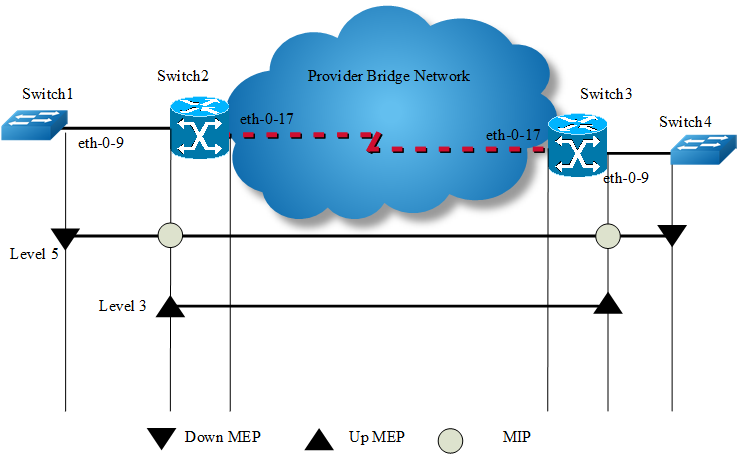
step 1 Configuration prepare
Reference to the chapter “Configure CC/LB/LT/AIS/DM”.
step 2 Configure Single-Ended LM
Configuring Switch1:
Switch(config)# ethernet cfm lm enable single-ended domain cust vlan 30 mepid 66 all-cos
Configuring Switch4:
Switch(config)# ethernet cfm lm enable single-ended domain cust vlan 30 mepid 99 all-cos
step 3 Validation
The following command is used to output lmm and display lm results for Switch1.
Switch# ethernet cfm lm single-ended domain cust vlan 30 rmepid 99 mepid 66 count 10
DOMAIN : cust
VLAN : 30
MEPID : 66
Start Time : 2023/07/16 1:39:38
End Time : 2023/07/16 1:39:38
Notes : 1. When the difference of Tx is less than the difference of Rx, console the node is invalid, loss and loss ratio should be "-";
2. When loc is reported for mep, the loss should be "-" and loss ratio should be 100%;
3. When calculate average loss and loss ratio, invalid or loc nodes will be excluded;
Latest single-ended loss statistics:
-------------------------------------------------------
Index Cos Local-loss Local-loss ratio Remote-loss Remote-loss ratio
-------------------------------------------------------
1 all 0 000.0000% 0 000.0000%
2 all 0 000.0000% 0 000.0000%
3 all 0 000.0000% 0 000.0000%
4 all 0 000.0000% 0 000.0000%
5 all 0 000.0000% 0 000.0000%
6 all 0 000.0000% 0 000.0000%
7 all 0 000.0000% 0 000.0000%
8 all 0 000.0000% 0 000.0000%
9 all 0 000.0000% 0 000.0000%
-------------------------------------------------------
Maximum Local-loss : 0 Maximum Local-loss Ratio : 000.0000%
Minimum Local-loss : 0 Minimum Local-loss Ratio : 000.0000%
Average Local-loss : 0 Average Local-loss Ratio : 000.0000%
Maximum Remote-loss : 0 Maximum Remote-loss Ratio : 000.0000%
Minimum Remote-loss : 0 Minimum Remote-loss Ratio : 000.0000%
Average Remote-loss : 0 Average Remote-loss Ratio : 000.0000%
Configure Test
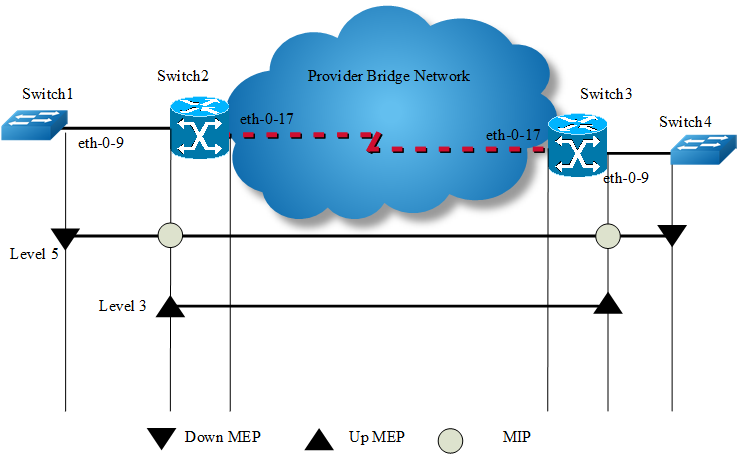
step 1 Configuration prepare
Reference to the chapter “Configure CC/LB/LT/AIS/DM”.
step 2 Configure Test
Configure test transmission enable on Switch1:
Switch(config)# ethernet cfm tst transmission enable domain cust vlan 30 mep 66 tx-mode continuous pattern-type random packet-size 6
Configure test reception enable on Switch4:
Switch(config)# ethernet cfm tst reception enable domain cust vlan 30 mep 99
step 3 Validation
The following command is used to start test transmission on Switch1.
Switch# ethernet cfm tst start rate 1000 time second 1
The following command is used to display test information on Switch1.
Switch# show ethernet cfm tst
DOMAIN : cust
VLAN : 30
MEPID : 66
Transmission : Enabled
Reception : Disabled
Status : Non-Running
Start Time : 06:32:48
Predict End Time : 06:33:18
Actual End Time : 06:33:18
Packet Type : TST
Rate : 1000 mbps
Packet Size : 64 bytes
Tx Number : 29
Tx Bytes : 1856
Rx Number : 0
Rx Bytes : 0
The following command is used to display test information on Switch4.
Switch# show ethernet cfm tst
DOMAIN : cust
VLAN : 30
MEPID : 99
Transmission : Disabled
Reception : Enabled
Status : Non-Running
Start Time : null
End Time : null
Packet Type : null
Rate : null
Packet Size : null
Tx Number : 0
Tx Bytes : 0
Rx Number : 29
Rx Bytes : 1856
Application cases
N/A