12.4. Configuring Overlay
Overview
Function Introduction
Overlay function supports multiple source ip address of vtep, it can set different source ip for different networks and improve the reliability of overlay.
Overlay function also supports tunnel without horizon split, it means that when uplink port receiving tunnel packets and decapsulate them, and then send them into another tunnel for encapsulation.
Principle Description
N/A
Configuration
Configuring Overlay multiple source ip
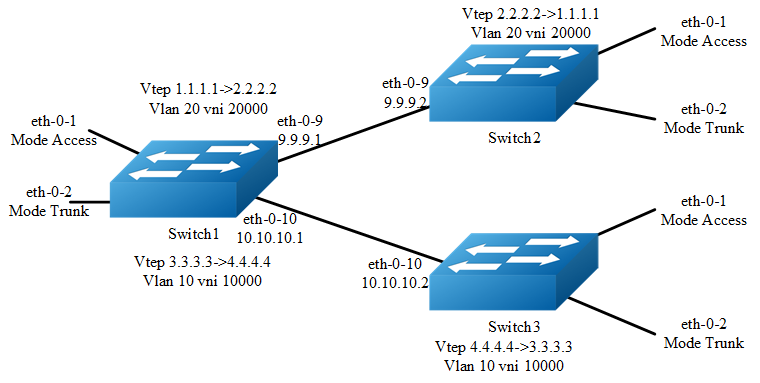
The following example uses vxlan for overlay configuration. NVGRE and GENEVE configurations are similar with vxlan.
The following configuration should be operated on all switches if the switch ID is not specified.
step 1 Enter the configure mode
Switch# configure terminal
step 2 Enter the vlan configure mode and create vlan, enable overlay for each vlan
Configuring Switch1:
Switch(config)# vlan database
Switch(config-vlan)# vlan 20,10
Switch(config-vlan)# vlan 20 overlay enable
Switch(config-vlan)# vlan 10 overlay enable
Switch(config-vlan)# exit
Configuring Switch2:
Switch(config)# vlan database
Switch(config-vlan)# vlan 20
Switch(config-vlan)# vlan 20 overlay enable
Switch(config-vlan)# exit
Configuring Switch3:
Switch(config)# vlan database
Switch(config-vlan)# vlan 10
Switch(config-vlan)# vlan 10 overlay enable
Switch(config-vlan)# exit
step 3 Enter the interface configure mode and set the attributes of the interface
Interface configuration for Switch1:
Switch(config)# interface eth-0-1
Switch(config-if)# switchport access vlan 20
Switch(config-if)# no shutdown
Switch(config-if)# exit
Switch(config)# interface eth-0-2
Switch(config-if)# switchport mode trunk
Switch(config-if)# switchport trunk allowed vlan add 10
Switch(config-if)# no shutdown
Switch(config-if)# exit
Switch(config)# interface eth-0-9
Switch(config-if)# no switchport
Switch(config-if)# ip address 9.9.9.1/24
Switch(config-if)# overlay uplink enable
Switch(config-if)# no shutdown
Switch(config-if)# exit
Switch(config)# interface eth-0-10
Switch(config-if)# no switchport
Switch(config-if)# ip address 10.10.10.1/24
Switch(config-if)# overlay uplink enable
Switch(config-if)# no shutdown
Switch(config-if)# exit
Switch(config)# interface loopback0
Switch(config-if)# ip address 1.1.1.1/32
Switch(config)# interface loopback1
Switch(config-if)# ip address 3.3.3.3/32
Switch(config-if)# exit
Interface configuration for Switch2:
Switch(config)# interface eth-0-1
Switch(config-if)# switchport access vlan 20
Switch(config-if)# no shutdown
Switch(config-if)# exit
Switch(config)# interface eth-0-2
Switch(config-if)# switchport mode trunk
Switch(config-if)# switchport trunk allowed vlan add 20
Switch(config-if)# no shutdown
Switch(config-if)# exit
Switch(config)# interface eth-0-9
Switch(config-if)# no switchport
Switch(config-if)# ip address 9.9.9.2/24
Switch(config-if)# overlay uplink enable
Switch(config-if)# no shutdown
Switch(config-if)# exit
Switch(config)# interface loopback0
Switch(config-if)# ip address 2.2.2.2/32
Switch(config-if)# exit
Interface configuration for Switch3:
Switch(config)# interface eth-0-1
Switch(config-if)# switchport access vlan 10
Switch(config-if)# no shutdown
Switch(config-if)# exit
Switch(config)# interface eth-0-2
Switch(config-if)# switchport mode trunk
Switch(config-if)# switchport trunk allowed vlan add 10
Switch(config-if)# no shutdown
Switch(config-if)# exit
Switch(config)# interface eth-0-10
Switch(config-if)# no switchport
Switch(config-if)# ip address 10.10.10.2/24
Switch(config-if)# overlay uplink enable
Switch(config-if)# no shutdown
Switch(config-if)# exit
Switch(config)# interface loopback0
Switch(config-if)# ip address 4.4.4.4/32
Switch(config-if)# exit
step 4 Create static routes
Configuring Switch1:
Switch(config)# ip route 2.2.2.0/24 9.9.9.2
Switch(config)# ip route 4.4.4.0/24 10.10.10.2
Configuring Switch2:
Switch(config)# ip route 1.1.1.0/24 9.9.9.1
Configuring Switch3:
Switch(config)# ip route 3.3.3.0/24 10.10.10.1
step 5 Set attributes for overlay
Configuring Switch1:
Switch(config)# overlay
Switch(config-overlay)# source 1.1.1.1
Switch(config-overlay)# remote-vtep 1 ip-address 2.2.2.2 type vxlan
Switch(config-overlay)# remote-vtep 2 ip-address 4.4.4.4 type vxlan src-ip 3.3.3.3
Switch(config-overlay)# vlan 20 vni 20000
Switch(config-overlay)# vlan 10 vni 10000
Switch(config-overlay)# vlan 20 remote-vtep 1
Switch(config-overlay)# vlan 10 remote-vtep 2
Switch(config-overlay)# exit
Configuring Switch2:
Switch(config)# overlay
Switch(config-overlay)# source 2.2.2.2
Switch(config-overlay)# remote-vtep 1 ip-address 1.1.1.1 type vxlan
Switch(config-overlay)# vlan 20 vni 20000
Switch(config-overlay)# vlan 20 remote-vtep 1
Switch(config-overlay)# exit
Configuring Switch3:
Switch(config)# overlay
Switch(config-overlay)# source 4.4.4.4
Switch(config-overlay)# remote-vtep 1 ip-address 3.3.3.3 type vxlan
Switch(config-overlay)# vlan 10 vni 10000
Switch(config-overlay)# vlan 10 remote-vtep 1
Switch(config-overlay)# exit
step 6 Exit the configure mode
Switch(config)# end
step 7 Validation
Display the result on Switch1:
Switch# show overlay vlan 20
-------------------------------------------------------
ECMP Mode : Normal
Source VTEP : 1.1.1.1
-------------------------------------------------------
VLAN ID : 2
VNI : 20000
EVPN Tunnel Data-fdb Learning : Enable
Remote VTEP NUM: 1
Index: 1, Ip address: 2.2.2.2, Source ip: 1.1.1.1, Type: VxLAN,
Protocol: Static
Index: 2, Ip address: 2.2.2.2, Source ip: 3.3.3.3, Type: VxLAN,
Protocol: Static
DVR Gateway NUM: 0
------------------------------------------------------
Configuring OVERLAY without Horizon Split

In the following example, there is a tunnel between switch1 and switch2, there is another tunnel between switch2 and switch3. The horizon split is disable on switch2, therefor packets from one tunnel can be forwarded to another tunnel.
The following example uses vxlan for overlay configuration. NVGRE and GENEVE configurations are similar with vxlan.
The following configuration should be operated on all switches if the switch ID is not specified.
step 1 Enter the configure mode
Switch# configure terminal
step 2 Enter the vlan configure mode and create vlan, enable overlay for each vlan
Switch(config)# vlan database
Switch(config-vlan)# vlan 20
Switch(config-vlan)# vlan 20 overlay enable
Switch(config-vlan)# exit
step 3 Enter the interface configure mode and set the attributes of the interface
Interface configuration for Switch1:
Switch(config)# interface eth-0-1
Switch(config-if)# switchport access vlan 20
Switch(config-if)# no shutdown
Switch(config-if)# exit
Switch(config)# interface eth-0-2
Switch(config-if)# switchport mode trunk
Switch(config-if)# switchport trunk allowed vlan add 20
Switch(config-if)# no shutdown
Switch(config-if)# exit
Switch(config)# interface eth-0-9
Switch(config-if)# no switchport
Switch(config-if)# ip address 9.9.9.1/24
Switch(config-if)# overlay uplink enable
Switch(config-if)# no shutdown
Switch(config-if)# exit
Switch(config)# interface loopback0
Switch(config-if)# ip address 1.1.1.1/32
Switch(config-if)# exit
Interface configuration for Switch2:
Switch(config-if)# interface eth-0-9
Switch(config-if)# no switchport
Switch(config-if)# ip address 9.9.9.2/24
Switch(config-if)# overlay uplink enable
Switch(config-if)# no shutdown
Switch(config-if)# exit
Switch(config)# interface loopback0
Switch(config-if)# ip address 2.2.2.2/32
Switch(config-if)# exit
Interface configuration for Switch3:
Switch(config)# interface eth-0-1
Switch(config-if)# switchport access vlan 20
Switch(config-if)# no shutdown
Switch(config-if)# exit
Switch(config)# interface eth-0-2
Switch(config-if)# switchport mode trunk
Switch(config-if)# switchport trunk allowed vlan add 20
Switch(config-if)# no shutdown
Switch(config-if)# exit
Switch(config)# interface eth-0-9
Switch(config-if)# no switchport
Switch(config-if)# ip address 9.9.9.3/24
Switch(config-if)# overlay uplink enable
Switch(config-if)# no shutdown
Switch(config-if)# exit
Switch(config)# interface loopback0
Switch(config-if)# ip address 3.3.3.3/32
Switch(config-if)# exit
step 4 Create a static route
Configuring Switch1:
Switch(config)# ip route 2.2.2.0/24 9.9.9.2
Configuring Switch2:
Switch(config)# ip route 1.1.1.0/24 9.9.9.1
Switch(config)# ip route 3.3.3.3/24 9.9.9.3
Configuring Switch3:
Switch(config)# ip route 2.2.2.0/24 9.9.9.2
step 5 Set attributes for overlay
Configuring Switch1:
Switch(config)# overlay
Switch(config-overlay)# source 1.1.1.1
Switch(config-overlay)# remote-vtep 1 ip-address 2.2.2.2 type vxlan
Switch(config-overlay)# vlan 20 vni 20000
Switch(config-overlay)# vlan 20 remote-vtep 1
Switch(config-overlay)# exit
Configuring Switch2:
Switch(config)# overlay
Switch(config-overlay)# source 2.2.2.2
Switch(config-overlay)# remote-vtep 1 ip-address 1.1.1.1 type vxlan horizon-split-disable
Switch(config-overlay)# remote-vtep 2 ip-address 3.3.3.3 type vxlan horizon-split-disable
Switch(config-overlay)# vlan 20 vni 20000
Switch(config-overlay)# vlan 20 remote-vtep 1
Switch(config-overlay)# vlan 20 remote-vtep 2
Switch(config-overlay)# exit
Configuring Switch3:
Switch(config)# overlay
Switch(config-overlay)# source 3.3.3.3
Switch(config-overlay)# remote-vtep 1 ip-address 2.2.2.2 type vxlan
Switch(config-overlay)# vlan 20 vni 20000
Switch(config-overlay)# vlan 20 remote-vtep 1
Switch(config-overlay)# exit
step 6 Exit the configure mode
Switch(config)# end
step 7 Validation
Display the result on Switch2:
Switch# show overlay remote-vtep
Index Type Virtual-Mac IP-Address Source-Ip Split-Horizon Keep-vtag Dscp-strategy
-------------------------------------------------------
1 VxLAN - 1.1.1.1 2.2.2.2 Disable Disable Dscp-copy
2 VxLAN - 3.3.3.3 2.2.2.2 Disable Disable Dscp-copy
Application cases
N/A