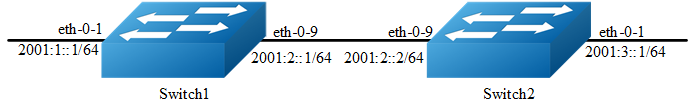Configuring PIMv6-DM
Overview
Function Introduction
The Ipv6 Protocol Independent Multicasting-Dense Mode (PIMv6-DM) is a multicast routing protocol designed to operate efficiently across Wide Area Networks (WANs) with densely distributed groups. It helps network nodes that are geographically dispersed to conserve bandwidth, and reduces traffic by simultaneously delivering a single stream of information to multiple locations.
PIMv6-DM assumes that when a source starts sending, all down stream systems want to receive multicast datagrams. Initially, multicast datagrams are flooded to all areas of the network. PIMv6-DM uses RPF to prevent looping of multicast datagrams while flooding. If some areas of the network do not have group members, PIMv6-DM will prune off the forwarding branch by instantiating prune state.
Prune state has a finite lifetime. When that lifetime expires, data will again be forwarded down the previously pruned branch. Prune state is associated with an (S,G) pair. When a new member for a group G appears in a pruned area, a router can “graft” toward the source S for the group, thereby turning the pruned branch back into a forwarding branch.
Principle Description
The PIMv6-DM module is based on the following IETF standard: RFC 3973
Configuration
Configuring General PIM dense-mode
PIMv6-DM is a soft-state protocol. The main requirement is to enable PIMv6-DM on desired interfaces. All multicast group states are maintained dynamically as the result of MLD Report/Leave and PIMv6 messages.
PIMv6 dense-mode
This section provides PIMv6-DM configuration examples for two relevant scenarios. The following graphic displays the network topology used in these examples: In this example, using the above topology, multicast data stream comes to eth-0-1 of Switch1, host is connected to eth-0-1 of Switch2. Here is a sample configuration:
The following configuration should be operated on all switches if the switch ID is not specified.
step 1 Enter the configure mode
Switch# configure terminal
step 2 Enable IPv6 & IPv6 multicast globally
Switch(config)# ipv6 enable
Switch(config)# ipv6 multicast-routing
step 3 Enter the interface configure mode and set the attributes of the interface
Interface configuration for Switch1:
Switch(config)# interface eth-0-1
Switch(config-if)# no shutdown
Switch(config-if)# no switchport
Switch(config-if)# ipv6 address 2001:1::1/64
Switch(config-if)# ipv6 pim dense-mode
Switch(config-if)# exit
Switch(config)# interface eth-0-9
Switch(config-if)# no shutdown
Switch(config-if)# no switchport
Switch(config-if)# ipv6 address 2001:2::1/64
Switch(config-if)# ipv6 pim dense-mode
Switch(config-if)# exit
Interface configuration for Switch2:
Switch(config)# interface eth-0-1
Switch(config-if)# no shutdown
Switch(config-if)# no switchport
Switch(config-if)# ipv6 address 2001:3::1/64
Switch(config-if)# ipv6 pim dense-mode
Switch(config-if)# exit
Switch(config)# interface eth-0-9
Switch(config-if)# no shutdown
Switch(config-if)# no switchport
Switch(config-if)# ipv6 address 2001:2::2/64
Switch(config-if)# ipv6 pim dense-mode
Switch(config-if)# exit
step 4 Create static unicast routes
Configuring Switch1:
Switch(config)# ipv6 route 2001:3::/64 2001:2::2
Configuring Switch2
Switch(config)# ipv6 route 2001:1::/64 2001:2::1
step 5 Exit the configure mode
Switch(config)# end
step 6 Validation
The show ipv6 pim dense-mode interface command displays the interface details for Switch1.
Switch# show ipv6 pim dense-mode interface
Neighbor Address Interface VIFIndex Ver/ Nbr
Mode Count
fe80::326f:c9ff:fef2:8200 eth-0-1 0 v2/D 0
fe80::326f:c9ff:fef2:8200 eth-0-9 2 v2/D 1
Neighbor Details
show ipv6 pim dense-mode neighbor Switch1
Switch# show ipv6 pim sparse-mode neighbor
Neighbor Address Interface Uptime/Expires Ver
fe80::ce47:6eff:feb7:1400 eth-0-9 00:51:51/00:01:24 v2
IP Multicast Routing Table
The show ip pim dense-mode mroute detail command displays the IP multicast routing table.
Display the result on Switch1:
Switch# show ipv6 pim dense-mode mroute
PIM-DM Multicast Routing Table
(2001:1::2, ff0e::1)
Source directly connected on eth-0-1
State-Refresh Originator State: Originator
Upstream IF: eth-0-1
Upstream State: Forwarding
Assert State: NoInfo
Downstream IF List:
eth-0-9, in \'olist\':
Downstream State: NoInfo
Assert State: NoInfo
Display the result on Switch2:
Switch# show ipv6 pim dense-mode mroute
PIM-DM Multicast Routing Table
(2001:1::2, ff0e::1)
RPF Neighbor: none
Upstream IF: eth-0-9
Upstream State: AckPending
Assert State: Loser
Downstream IF List:
eth-0-1, in \'olist\':
Downstream State: NoInfo
Assert State: NoInfo
Application cases {application-cases-96}
N/A