5.8. Configuring IS-IS
Overview
Function Introduction
Intermediate System to Intermediate System(IS-IS) is a link state routing protocol that uses the shortest path first (SPF) algorithm for routing algorithms. It is actually very similar to OSPF. It also uses Hello protocol to find neighboring nodes and uses a propagation protocol to send link information. IS-IS can operate on different subnets, including broadcast LANs, WANs and point-to-point links.
Principle Description
NET
The Network Entity Title (NET) indicates the network layer information of the IS itself, excluding the transport layer information (SEL = 0).It can be regarded as a special kind of NSAP, that is, an NSAP address whose SEL is 0. Therefore, NET is the same length as NSAP, with a maximum of 20 bytes and a minimum of 8 bytes. Generally, a router can be configured with a NET. When an area needs to be re-divided, for example, multiple areas are combined, or an area is divided into multiple areas.
In this case, multiple NETs can be configured during reconfiguration Still can guarantee the correctness of the route. As a router default can be configured up to three regional addresses, so up to only three NET configuration. When configuring multiple NETs, you must ensure that their System IDs are the same. For example, NET is:
ab.cdef.1234.5678.9abc.00, where Area is ab.cdef, System ID is 1234.5678.9abc, and SEL is 00.
IS-IS area
Two-level structure In order to support large-scale routing networks, IS-IS adopts a two-level hierarchical structure in the routing domain. A large routing domain is divided into one or more Areas. Routes in the area are managed by Level-1 routers and inter-area routes are managed by Level-2 routers.
Level-1 and Level-2.
Level-1 router The Level-1 router is responsible for the intra-area routing. It only establishes the neighbor relationship with the Level-1 and Level-1-2 routers in the same area and maintains a Level-1 LSDB. The Level-1 router contains the routing information of the area. The packet is forwarded to the nearest Level-1-2 router.
Level-2 router The Level-2 router is responsible for inter-area routing. It can establish the neighbor relationship with Level-2 and Level-1-2 routers in the same area or other areas and maintains a Level-2 LSDB. The LSDB contains inter-area routing information. All Level-2 routers and Level-1-2 routers form the backbone network in the routing domain and are responsible for communication between different areas. The Level-2 routers in the routing domain must be physically contiguous to ensure continuity of the backbone network. Only Level-2 routers can exchange data packets or routing information with routers outside the routing domain.
Level-1-2 router Routers belonging to Level-1 and Level-2 are called Level-1-2 routers. They can establish Level-1 neighbor relationships with Level-1 and Level-1-2 routers in the same area or with Level-1 routers in the same area or with other areas Level-2 and Level-1-2 routers form a Level-2 neighbor relationship. Level-1 routers must pass through Level-1-2 routers to connect to other areas. The Level-1-2 router maintains two LSDBs. The Level-1 LSDB is used for intra-area routing. The Level-2 LSDB is used for inter-area routing.
The route type of the interface For a router of type Level-1-2, you may need to set up Level-1 adjacency with only one peer and establish only Level-2 adjacency with the other peer. You can set the routing layer type of the corresponding interface to limit the adjacencies that can be established on the interface. For example, Level-1 interfaces can only establish Level-1 adjacencies. Level-2 interfaces can only establish Level-2 adjacencies. For Level-1-2 routers, you can also save bandwidth by preventing Level-1 Hello packets from being sent to the Level-2 backbone network by configuring some interfaces as Level-2.
Route infiltration (Route Leaking) Generally, an IS-IS area is also called a Level-1 area. Routes in the area are managed by Level-1 routers. All Level-2 routers form a Level-2 area. Therefore, an IS-IS routing domain can contain multiple Level-1 areas but only one Level-2 area.
Configuration
Basic IS-IS Parameters Configuration
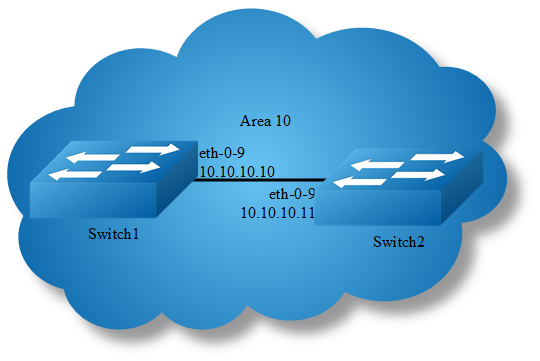
step 1 Enter the configure mode
Switch# configure terminal
step 2 Configure the Routing process and set the net
configuration for Switch1:
Switch(config)# router isis
Switch(config-router)# net 10.0000.0000.0001.00
Switch(config-router)# exit
configuration for Switch2:
Switch(config)# router isis
Switch(config-router)# net 10.0000.0000.0002.00
Switch(config-router)# exit
step 3 Enable ipv4 isis on the interface
configuration for Switch1:
Switch(config)# interface eth-0-9
Switch(config-if)# no switchport
Switch(config-if)# ip address 10.10.10.10/24
Switch(config-if)# ip router isis
Switch(config)# interface loopback 0
Switch(config-if)# ip address 1.1.1.1/32
Switch(config-if)# ip router isis
configuration for Switch2:
Switch(config)# interface eth-0-9
Switch(config-if)# no switchport
Switch(config-if)# ip address 10.10.10.11/24
Switch(config-if)# ip router isis
Switch(config)# interface loopback 0
Switch(config-if)# ip address 2.2.2.2/32
Switch(config-if)# ip router isis
step 4 Validation
Display the result on Switch1:
Switch# show clns neighbors
Area (null):
System Id Interface SNPA State Holdtime Type Protocol
0000.0000.0002 eth-0-9 4a98.a825.3d00 Up 21 L1 IS-IS
Up 21 L2 IS-IS
Switch# show isis database verbose
Area (null):
IS-IS Level-1 Link State Database:
LSPID LSP Seq Num LSP Checksum LSP Holdtime ATT/P/OL
0000.0000.0001.00-00* 0x00000004 0x3244 1082 0/0/0
Area Address: 10
NLPID: IPV4
IP Address: 10.10.10.10
Metric: 10 IS 0000.0000.0001.01
Metric: 10 IP 10.10.10.0 255.255.255.0
Metric: 10 IP 1.1.1.1 255.255.255.255
0000.0000.0001.01-00* 0x00000001 0x21B9 895 0/0/0
Metric: 0 IS 0000.0000.0001.00
Metric: 0 IS 0000.0000.0002.00
0000.0000.0002.00-00 0x00000004 0xFA75 1076 0/0/0
Area Address: 10
NLPID: IPV4
IP Address: 10.10.10.11
Metric: 10 IS 0000.0000.0001.01
Metric: 10 IP 10.10.10.0 255.255.255.0
Metric: 10 IP 2.2.2.2 255.255.255.255
IS-IS Level-2 Link State Database:
LSPID LSP Seq Num LSP Checksum LSP Holdtime ATT/P/OL
0000.0000.0001.00-00* 0x00000005 0xFCCE 1109 0/0/0
Area Address: 10
NLPID: IPV4
IP Address: 10.10.10.10
Metric: 10 IS 0000.0000.0001.01
Metric: 10 IP 10.10.10.0 255.255.255.0
Metric: 20 IP 2.2.2.2 255.255.255.255
Metric: 10 IP 1.1.1.1 255.255.255.255
0000.0000.0001.01-00* 0x00000001 0x21B9 895 0/0/0
Metric: 0 IS 0000.0000.0001.00
Metric: 0 IS 0000.0000.0002.00
0000.0000.0002.00-00 0x00000005 0x7B4E 1107 0/0/0
Area Address: 10
NLPID: IPV4
IP Address: 10.10.10.11
Metric: 10 IS 0000.0000.0001.01
Metric: 10 IP 10.10.10.0 255.255.255.0
Metric: 10 IP 2.2.2.2 255.255.255.255
Metric: 20 IP 1.1.1.1 255.255.255.255
Switch# show ip isis route
Codes: C - connected, E - external, L1 - IS-IS level-1, L2 - IS-IS level-2
ia - IS-IS inter area, D - discard, e - external metric
Area (null):
Destination Metric Next-Hop Interface Tag
C 1.1.1.1/32 10 -- loopback0 0
L1 2.2.2.2/32 20 10.10.10.11 eth-0-9 0
C 10.10.10.0/24 10 -- eth-0-9 0
Display the result on Switch2:
Switch# show clns neighbors
Area (null):
System Id Interface SNPA State Holdtime Type Protocol
0000.0000.0001 eth-0-9 a821.1873.ae00 Up 9 L1 IS-IS
Up 9 L2 IS-IS
Switch# show isis database verbose
Area (null):
IS-IS Level-1 Link State Database:
LSPID LSP Seq Num LSP Checksum LSP Holdtime ATT/P/OL
0000.0000.0001.00-00 0x00000004 0x3244 934 0/0/0
Area Address: 10
NLPID: IPV4
IP Address: 10.10.10.10
Metric: 10 IS 0000.0000.0001.01
Metric: 10 IP 10.10.10.0 255.255.255.0
Metric: 10 IP 1.1.1.1 255.255.255.255
0000.0000.0001.01-00 0x00000001 0x21B9 745 0/0/0
Metric: 0 IS 0000.0000.0001.00
Metric: 0 IS 0000.0000.0002.00
0000.0000.0002.00-00* 0x00000004 0xFA75 930 0/0/0
Area Address: 10
NLPID: IPV4
IP Address: 10.10.10.11
Metric: 10 IS 0000.0000.0001.01
Metric: 10 IP 10.10.10.0 255.255.255.0
Metric: 10 IP 2.2.2.2 255.255.255.255
IS-IS Level-2 Link State Database:
LSPID LSP Seq Num LSP Checksum LSP Holdtime ATT/P/OL
0000.0000.0001.00-00 0x00000005 0xFCCE 961 0/0/0
Area Address: 10
NLPID: IPV4
IP Address: 10.10.10.10
Metric: 10 IS 0000.0000.0001.01
Metric: 10 IP 10.10.10.0 255.255.255.0
Metric: 20 IP 2.2.2.2 255.255.255.255
Metric: 10 IP 1.1.1.1 255.255.255.255
0000.0000.0001.01-00 0x00000001 0x21B9 747 0/0/0
Metric: 0 IS 0000.0000.0001.00
Metric: 0 IS 0000.0000.0002.00
0000.0000.0002.00-00* 0x00000005 0x7B4E 960 0/0/0
Area Address: 10
NLPID: IPV4
IP Address: 10.10.10.11
Metric: 10 IS 0000.0000.0001.01
Metric: 10 IP 10.10.10.0 255.255.255.0
Metric: 10 IP 2.2.2.2 255.255.255.255
Metric: 20 IP 1.1.1.1 255.255.255.255
Switch# show ip isis route
Codes: C - connected, E - external, L1 - IS-IS level-1, L2 - IS-IS level-2
ia - IS-IS inter area, D - discard, e - external metric
Area (null):
Destination Metric Next-Hop Interface Tag
L1 1.1.1.1/32 20 10.10.10.10 eth-0-9 0
C 2.2.2.2/32 10 -- loopback0 0
C 10.10.10.0/24 10 -- eth-0-9 0
Application cases
N/A